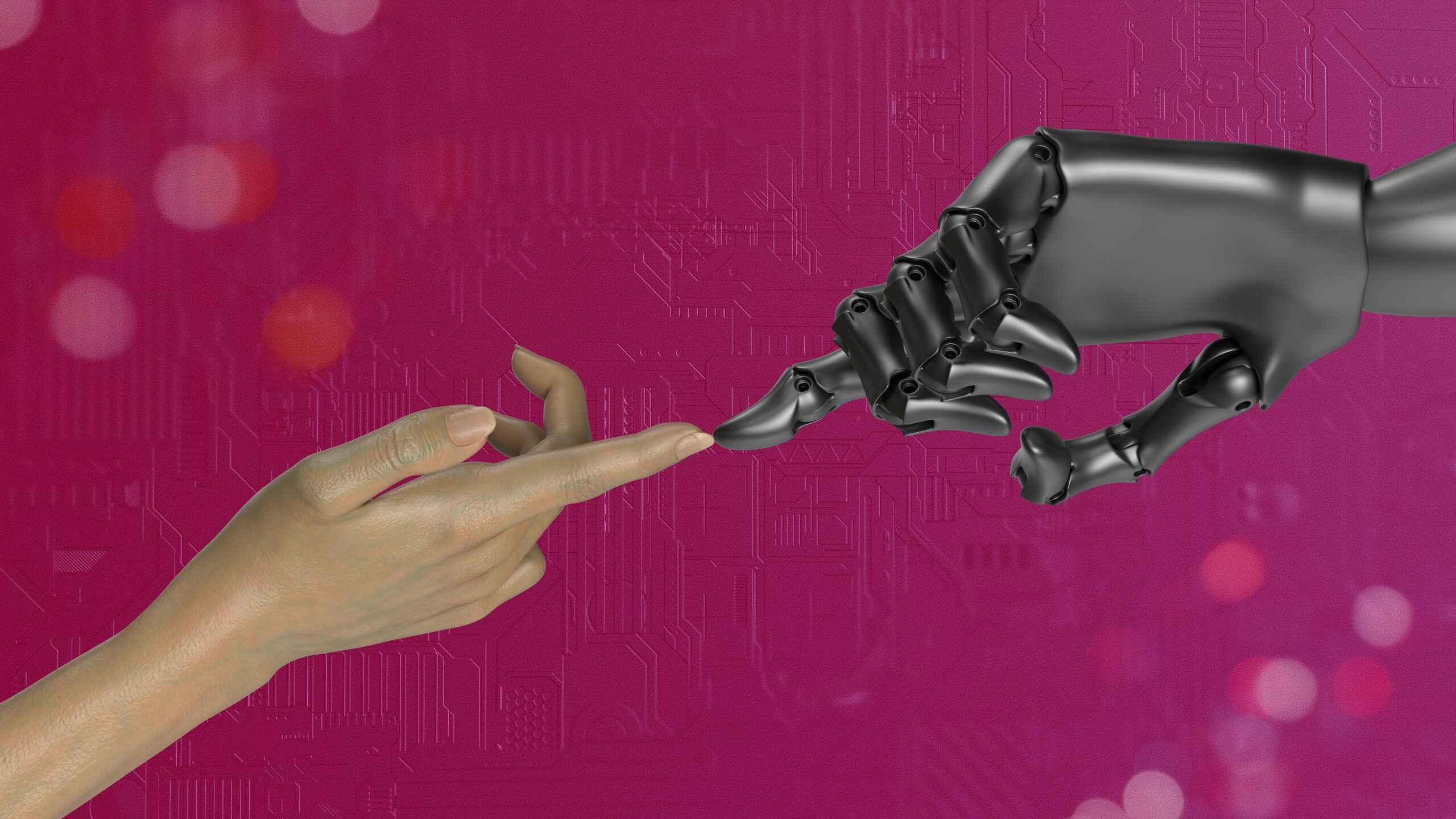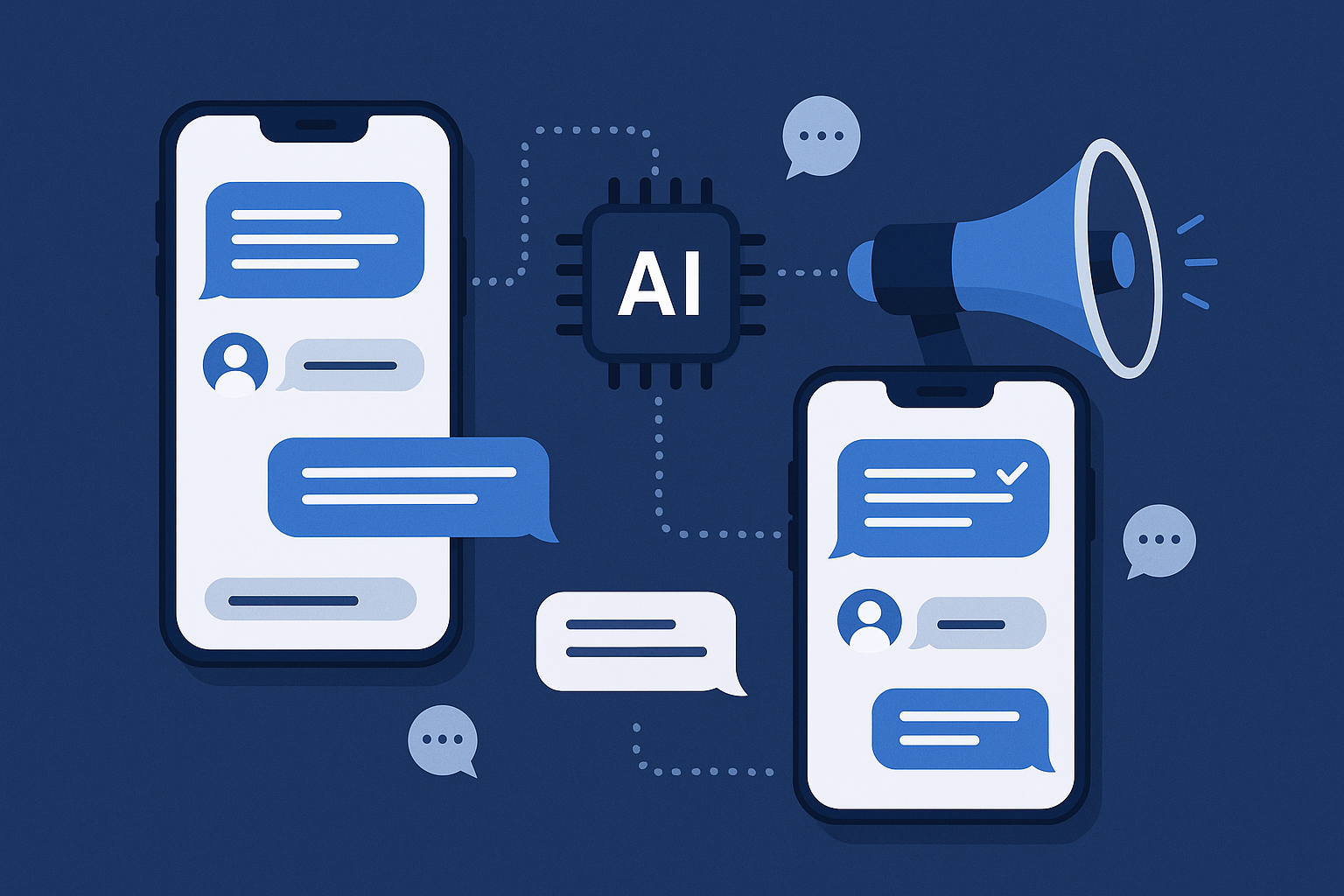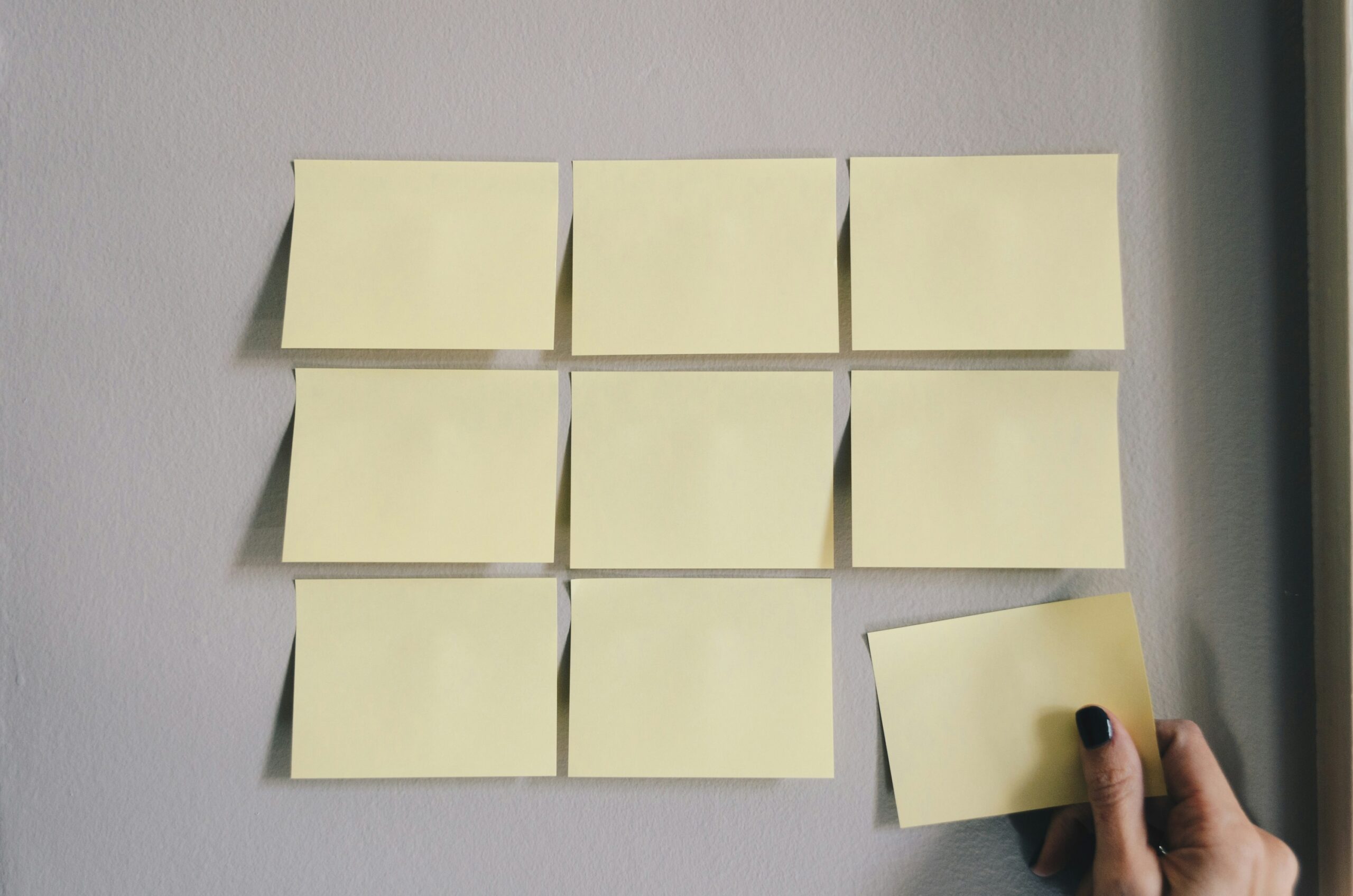5 Time-Saving AI Workflows Every Lean Marketer Should Automate

Stop Wasting Time on Tasks AI Can Do Better
As a lean marketer, your time should be spent on high-leverage thinking—not copy/pasting data between tools, rewriting the same follow-up email, or creating content from scratch each week.
This is where AI + automation tools like Zapier, Make, and ChatGPT become your operations team.
Below are 5 high-impact, low-effort workflows that turn hours of grunt work into autopilot systems—so you can focus on scaling what matters.
Workflow #1: Turn New Blog Posts into Social & Email Content
Pain Point: You publish a blog post but forget to promote it consistently across channels.
Solution: Automatically convert and distribute it.
How it works:
- Trigger: New blog post published (RSS or CMS webhook)
- Zapier action: Summarize the blog post using ChatGPT or Claude
- Output: Auto-generate:
- A LinkedIn caption
- A Twitter thread
- A short email newsletter blurb
- Push to: Buffer, MailerLite, or Airtable content queue
🔁 Time Saved: 2–3 hours per post
📦 Tools: Zapier + ChatGPT + your CMS + Buffer/Mailchimp
Workflow #2: Lead Magnet Download → Nurture Sequence Generator
Pain Point: You collect emails but don’t follow up in a timely, personalized way.
How it works:
- Trigger: New lead submits a form (Typeform, ConvertKit, HubSpot)
- Zapier action: Use ChatGPT to generate a 3-part welcome email sequence based on the downloaded resource
- Auto-upload: Sequence into your email tool with merge tags ready
✨ Prompt Example:
“Write a 3-email sequence for someone who downloaded a guide titled ‘[Guide Title]’. Audience is [Persona], tone is [Conversational/Expert]. CTA is to book a discovery call.”
🔁 Time Saved: 3–5 hours per lead magnet
📦 Tools: Zapier + ChatGPT + ConvertKit/Mailchimp/HubSpot
Workflow #3: Meeting Notes to Actionable Follow-Up Summary
Pain Point: You’re in back-to-back meetings and forget to send follow-ups or recap docs.
How it works:
- Trigger: New Zoom/Google Meet recording saved to Google Drive
- Zapier/Make action: Transcribe via Otter or Whisper API
- ChatGPT prompt: Summarize transcript into:
- Key discussion points
- Action items
- Follow-up email text
🔁 Time Saved: 30–60 minutes per meeting
📦 Tools: Otter + Zapier + ChatGPT + Gmail/Slack
Workflow #4: Weekly Performance Report Summarizer
Pain Point: SEO, email, and ad performance data lives in dashboards—but no one reads them.
How it works:
- Trigger: Every Friday at 3 PM
- Pull data from: Google Analytics, Search Console, Meta Ads
- ChatGPT action: Summarize top wins, drops, and opportunities
- Push to: Slack, email, or Notion
📊 Prompt Example:
“Summarize the most important marketing insights from this week’s GA4 and GSC data. Focus on traffic changes, CTR, and top pages.”
🔁 Time Saved: 1–2 hours per week
📦 Tools: Google Sheets → Zapier → ChatGPT → Slack
Workflow #5: Competitor Blog Alerts → Content Planning Ideas
Pain Point: You only check competitor blogs when you remember (which is… rarely).
How it works:
- Trigger: New blog post published on competitor site (RSS)
- Zapier/Feedly Action: Send to ChatGPT for content gap analysis
- Output: Suggest 3 blog titles or angles to counter/expand on topic
- Push to: Airtable or Notion content board
💡 Prompt Example:
“Based on this new blog post by Competitor X, suggest 3 content ideas we could publish to outperform it. Audience is [Niche Persona].”
🔁 Time Saved: 4–6 hours/month
📦 Tools: Feedly + Zapier + ChatGPT + Notion
Final Thoughts: Automate the Repetitive. Focus on the Strategic.
You don’t need an AI department or a dev team to automate like one.
Each of these workflows is plug-and-play with the right tools and prompts—and once set up, they keep paying you back in saved time, reduced error, and faster momentum.
Lean marketers win not because they hustle more—but because they build systems that do the work while they sleep.