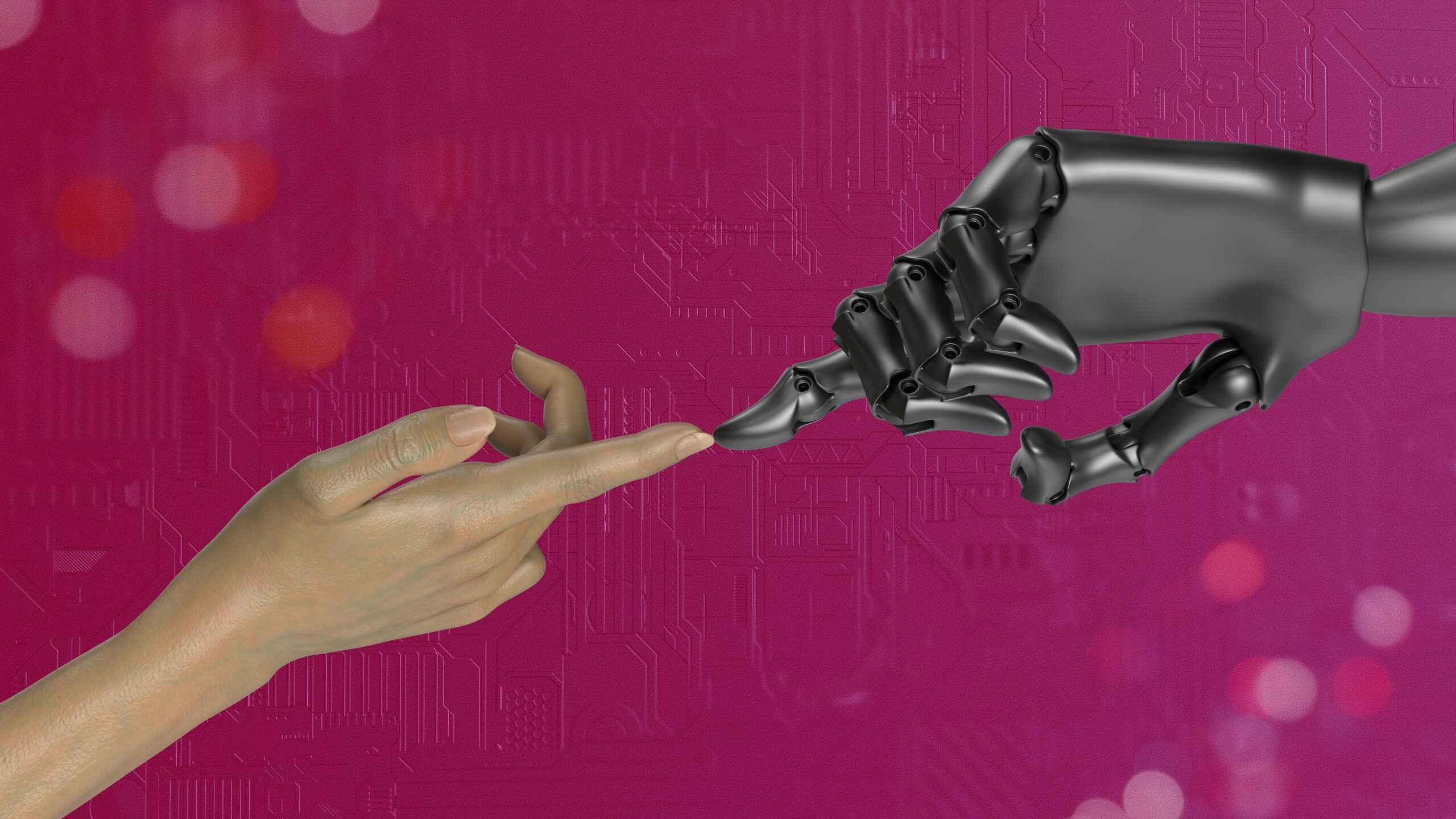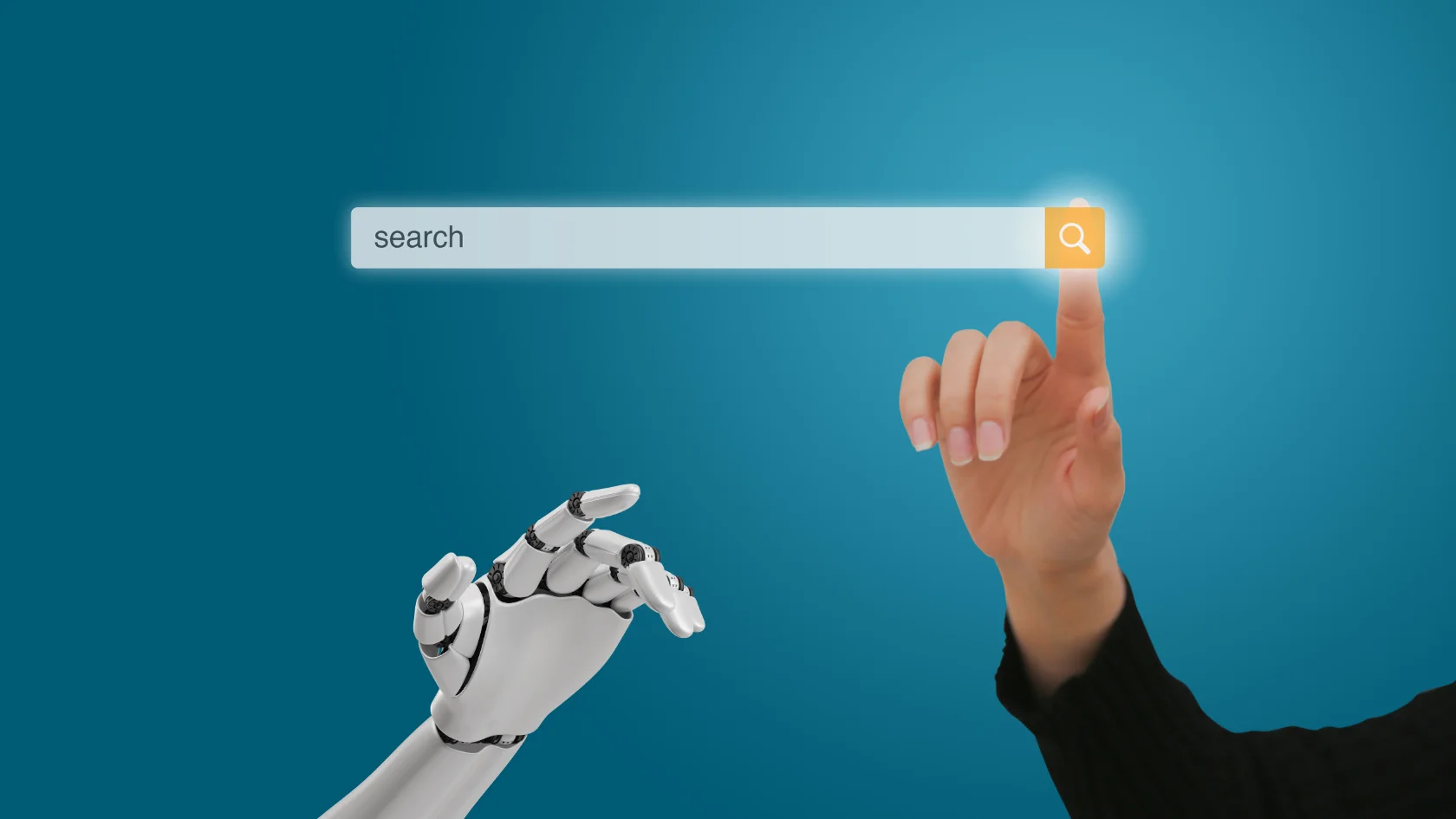AI-Powered SEO for Lean Teams: Rank Smarter, Not Harder

The New SEO Edge for Lean Marketers
Let’s face it—SEO isn’t getting easier. The SERPs are crowded, algorithms are stricter, and expectations are higher. But the good news? You no longer need a 5-person SEO team or a bloated agency retainer to compete.
AI has shifted the SEO landscape. It enables small teams to move faster, do more with less, and operate like large-scale publishers. This post walks you through how to run a powerful, full-funnel SEO strategy using AI, even if you’re short on time, budget, or headcount.
If you’re a solo marketer, startup founder, or small marketing team—this playbook is for you.
Step 1: AI-Powered Keyword Research That Hits the Right Intent
Most people spend hours brainstorming keywords. With AI, you can generate hundreds of relevant, long-tail terms in minutes.
🔍 Prompt to use:
“You’re an SEO strategist. Generate 25 long-tail keywords with high intent and low competition for a SaaS tool that helps freelancers automate their invoices.”
Then take those ideas into a tool like WriterZen, Keywords Everywhere, or SEMrush to validate search volume and competitiveness.
Bonus Tip:
Use ChatGPT to group keywords by topic cluster and intent:
- Informational (e.g., “how to automate invoices”)
- Transactional (e.g., “best invoicing app for freelancers”)
- Navigational (e.g., “[Tool Name] pricing”)
This saves you hours of manual sorting and directly informs your content plan.
Step 2: Generate SEO Briefs That Practically Write Themselves
An AI-generated outline ensures every post has structure, relevance, and SEO baked in from the start.
📝 Prompt to use:
“Create a detailed blog post brief for the keyword ‘[KEYWORD]’. Include suggested H2s, intro and outro summaries, key points for each section, and 3 FAQs.”
Use this in:
- Notion to build a lean editorial calendar
- Frase or SurferSEO to layer in SERP benchmarks
- Airtable to assign briefs to freelancers or internal writers
Tip:
Use tools like AlsoAsked or AnswerThePublic to generate real-user questions, then feed those into your prompt to generate FAQ-rich content for rich snippets.
Step 3: Scale Content Creation Without Losing Quality
Once your brief is ready, tools like Jasper, Writesonic, or even ChatGPT-4 can generate strong first drafts.
But here’s the catch: AI isn’t a copy-paste engine. It’s a collaborator.
The real SEO value comes when you layer in:
- Data-backed examples
- Original thought leadership
- Internal insights
- Author E-E-A-T signals
Think of AI as your content production assistant—not your ghostwriter.
Step 4: Optimize On-Page Elements in Half the Time
With your draft ready, it’s time to optimize:
- Use SurferSEO or Clearscope to get a real-time SEO score
- Optimize H1s, H2s, and meta elements
- Check keyword density, semantic coverage, and NLP signals
Optimization prompt:
“Revise the following blog post to improve SEO for the keyword ‘[KEYWORD]’. Improve structure, insert semantically related phrases, and suggest meta title and description.”
Paste your content into ChatGPT and let it refine structure, add synonyms, and surface semantic gaps—then validate everything in Surfer before publishing.
Step 5: Automate Internal Linking with AI Suggestions
Internal links help establish topical authority and distribute PageRank—but manually creating them can be tedious. AI makes this process systematic.
Internal linking prompt:
“Based on this article: [PASTE BLOG CONTENT], suggest 5 internal links to relevant pages on [DOMAIN] with optimized anchor text.”
Pair this with a plugin like LinkWhisper on WordPress to visually manage and track link coverage across your site.
Step 6: Add Schema Markup in Seconds
Want to show up in featured snippets, FAQs, or rich cards? AI can generate the necessary schema code without needing a developer.
Prompt to generate schema:
“Generate JSON-LD schema markup for a blog post titled ‘[TITLE]’, including FAQ and Article structured data.”
Paste the result into your page using a plugin like Rank Math, Yoast, or directly into the HTML (if you’re technical).
Then test with Google’s Rich Results Test.
Step 7: Report Results With AI-Summarized SEO Insights
Instead of slogging through Data Studio reports, let AI write your SEO updates.
Prompt for reports:
“Summarize this month’s SEO performance. Focus on new keyword rankings, organic traffic trends, and top-performing pages. Here’s the data: [PASTE DATA].”
Great for Slack updates, client emails, or internal presentations.
📊 Lean SEO Execution Table
| Task | Tool(s) | Time Required |
|---|---|---|
| Keyword Research | ChatGPT, SEMrush, WriterZen | 30 min |
| Brief Creation | GPT + Frase/Surfer | 20 min/post |
| AI Draft + Human Edits | ChatGPT/Jasper + Grammarly | 1–1.5 hrs |
| On-Page SEO | SurferSEO, Clearscope | 30 min |
| Internal Linking | GPT + LinkWhisper | 15–20 min |
| Schema Markup | GPT + RankMath | 10 min |
| SEO Reporting | GPT + GSC Data | 15 min/week |
Final Thoughts: Your Competitive Edge Isn’t the Budget—It’s the Stack
AI won’t replace your strategic brain—but it will give you superpowers if you know how to direct it.
With the right prompts and tools, SEO becomes less about grunt work and more about leverage. Lean teams that adopt AI early will consistently outrank competitors still stuck in the manual loop.
Use AI to work smarter, not smaller. Your rankings (and sanity) will thank you.