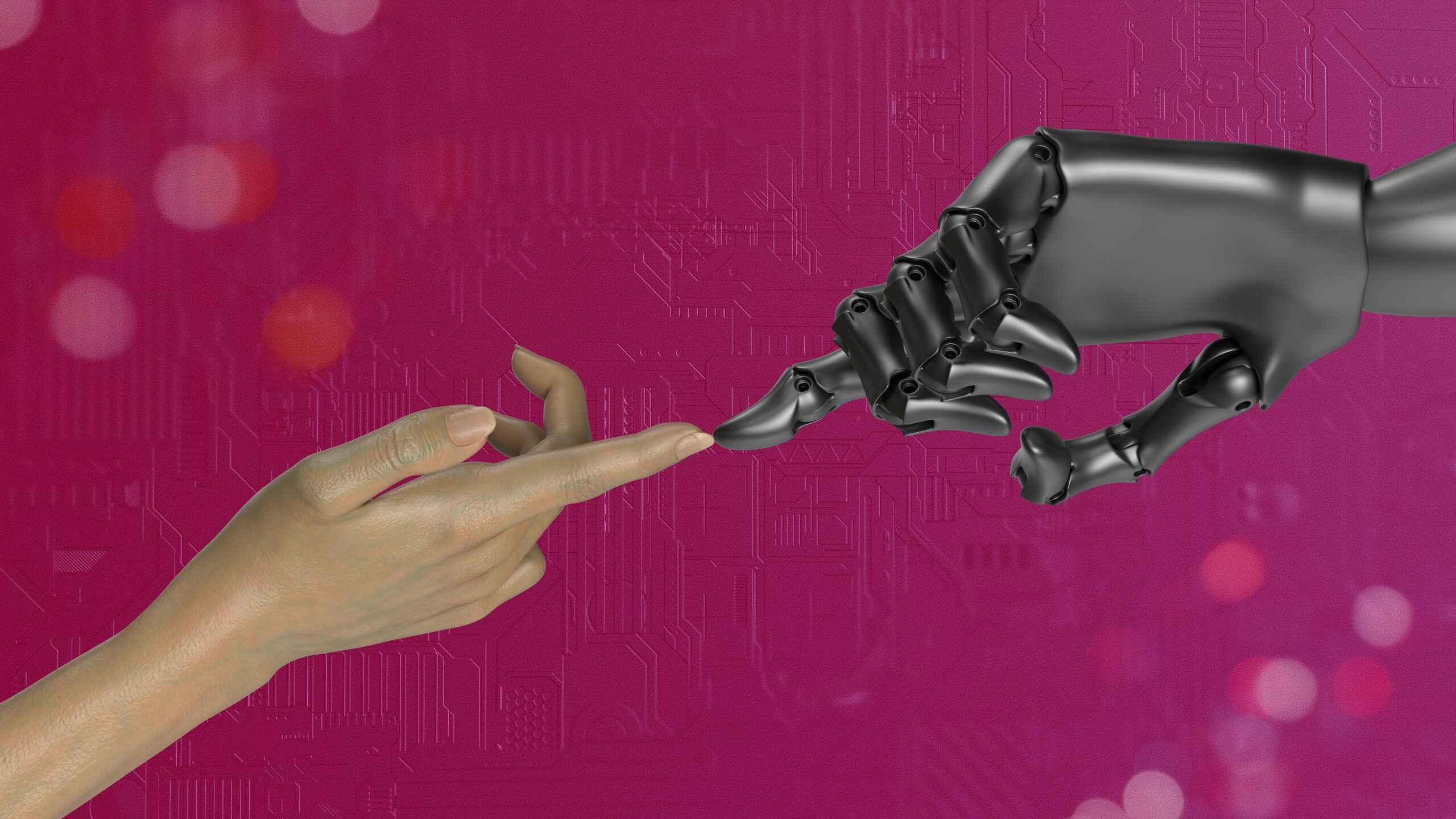Create, Post, and Engage in Under 30 Minutes a Day

Consistency > Virality (Especially for Lean Teams)
You don’t need to go viral to win on social.
You need to show up consistently, post with purpose, and actually engage with your audience.
But here’s the problem: planning, writing, designing, and responding daily is overwhelming—unless you have AI in your corner.
This post shows how to use AI to speed up social content creation, batch scheduling, and genuine engagement—so you stay visible without spending all day online.
Step 1: Use AI for Daily Content Ideas Based on Your Audience
The easiest way to kill momentum is running out of things to say. AI can give you endless ideas that are audience-aligned and brand-safe.
Prompt:
“Give me 10 content ideas for a LinkedIn audience of solo marketers. Mix thought leadership, actionable tips, and light humor. Keep the tone [conversational/witty/etc.].”
💡 Pro Tip: Ask for formats, not just ideas:
- Carousel posts
- Polls
- Behind-the-scenes
- “3 Things I’ve Learned…” threads
📦 Tools: ChatGPT, Feedly + GPT, SparkToro, BuzzSumo
Step 2: Generate 1–Week of Posts in a Single Sprint
Once you have ideas, use AI to write full posts in batches.
Prompt:
“Write a 4-sentence LinkedIn post based on this idea: ‘[POST IDEA]’. Make the first sentence a scroll-stopper. End with a call-to-action.”
Then:
- Edit manually for tone and personality
- Add emojis, spacing, or image cues
- Save to Notion or Airtable content tracker
🔁 Weekly Sprint System:
- Monday: Brainstorm + draft
- Tuesday: Edit + schedule
- Rest of the week: Engage
Step 3: Create Visuals Without a Designer
Static graphics, carousels, and quote cards can be created using AI-powered design tools.
Tools:
- Canva Magic Studio for quick visual generation
- Adobe Express for auto-sized social formats
- Piktochart or Visme for infographics
- Lumen5 or Runway ML for AI video snippets
Prompt (for Canva/ChatGPT):
“Create a LinkedIn carousel with 5 slides explaining ‘How to Automate Your Social Media Workflow with AI’. Include a hook slide, 3 tips, and a CTA.”
Step 4: Automate Posting (But Not Engagement)
Batch schedule posts across platforms to stay consistent.
📦 Tools:
- Buffer
- Publer
- Hypefury (for X)
- Later (for IG + TikTok)
🚫 What not to automate:
- Replies
- DMs
- Community comments
📌 Lean Strategy: Show up to engage for 15 minutes/day. Like, reply, share, and comment as a real human. Use AI to help you draft—but not post—responses.
Step 5: Use AI to Write Better, Faster Replies
When time is tight, AI can help you reply to comments or posts with something thoughtful—not robotic.
Prompt:
“Write a friendly, insightful response to this comment: ‘[COMMENT]’. Keep it under 3 sentences and end with a question.”
Great for:
- Responding to LinkedIn engagement
- Rebutting or clarifying user comments
- Replying to DMs with speed + empathy
Bonus: 5 Plug-and-Play Prompts for Daily Social Media Ops
| Task | Prompt |
|---|---|
| Idea Generation | “Give me 10 post ideas for [Platform] for [Audience] on [Topic].” |
| Carousel Post Draft | “Write a 5-slide carousel outline on [Topic] for LinkedIn or Instagram.” |
| Quote Post Caption | “Write a short caption to pair with this quote: ‘[Quote]’” |
| Comment Reply | “Write a friendly reply to this comment: ‘[Comment]’” |
| LinkedIn Post Variant | “Rewrite this post in a more [funny/inspiring/educational] tone.” |
Final Thoughts: Show Up. Stay Human. Use AI as Your Sidekick.
AI won’t replace your voice—but it can clear the clutter that gets in the way of showing up daily.
Use it to generate ideas, prep posts, and accelerate your workflow. But when it comes to interaction, remember: authenticity wins.
Your followers don’t need more content—they need more of you. AI just makes that easier to deliver.