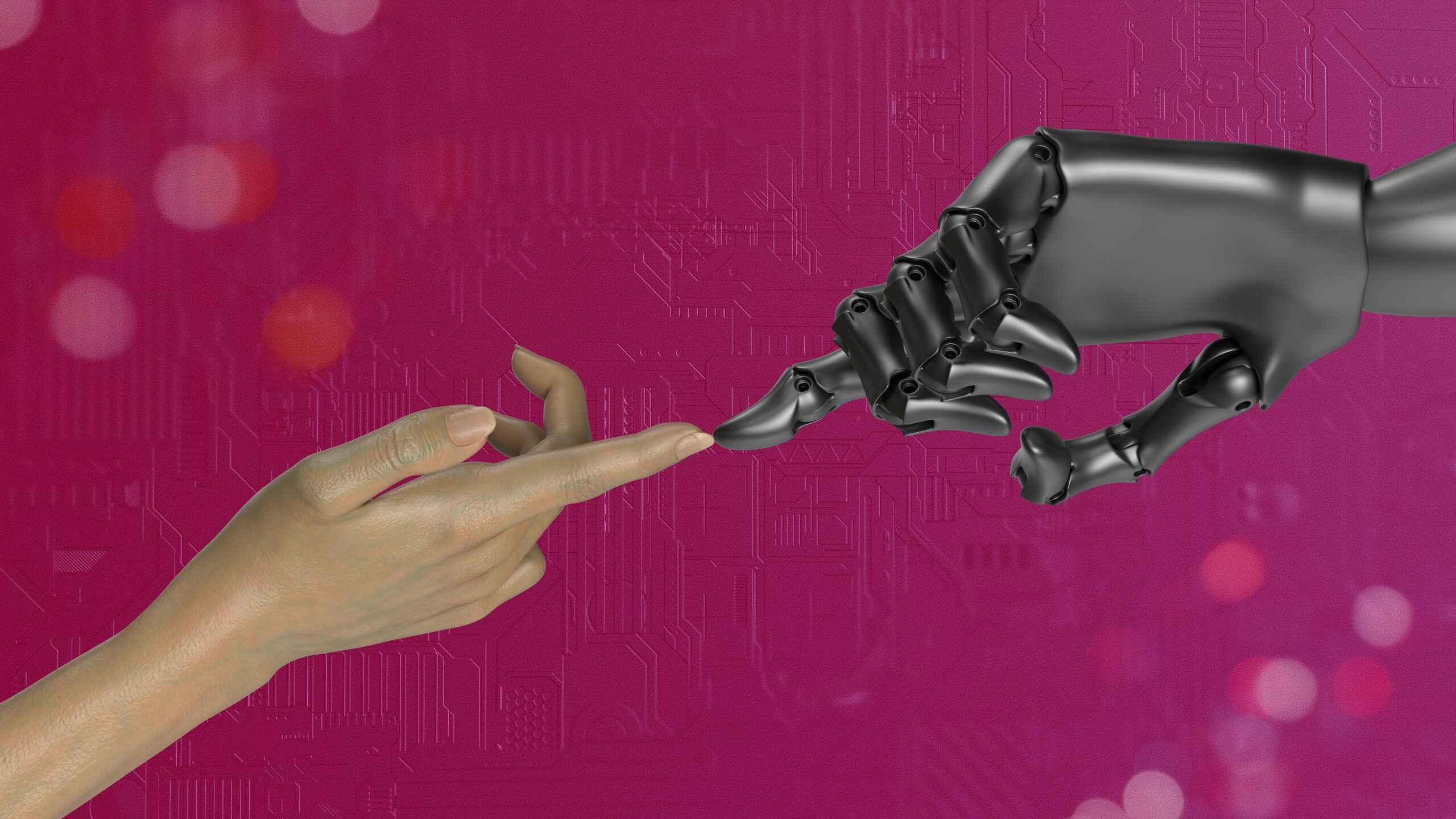Automate Social Calendars with Free AI

Running a business and maintaining a consistent presence on social media often feel like competing priorities.
Content marketing may drive awareness and trust, but it can also consume more time than most lean teams have. Entrepreneurs wear too many hats already—CEO, strategist, customer support, marketer.
And for many, social media becomes a last-minute scramble, often pushed aside when the real work kicks in.
That’s where automation and free AI tools come in.
Automating your social calendar doesn’t mean outsourcing creativity to a robot. It means systematizing the repetitive parts of content creation—ideation, formatting, scheduling—so that you stay visible and on-brand without burning hours every week. And today, with the explosion of accessible AI tools, you can build a smart, self-refreshing content engine with minimal cost and zero bloat.
Let’s walk through how to do it—step by step.
Why You Need to Automate Your Social Calendar Now
Most businesses understand the importance of showing up regularly online. What they underestimate is the operational drag of creating fresh content day after day.
Even if you’re only posting three times a week across two platforms, that’s 24 posts a month. If it takes you 20 minutes to ideate, write, design, and schedule each one, that’s 8 hours—every month—on something that could easily be handled by a well-structured system.
More importantly, manual posting usually leads to inconsistency. Some weeks you’re active, other weeks you’re silent, and audiences notice (and algorithms do, too).
Consistency isn’t just about professionalism—it’s about visibility. And when you automate the foundational layers of your content process, you buy back time, reduce stress, and build brand presence all at once.
The Foundation: Content Pillars + Prompting Framework
Before touching any tools, you need structure. Not strategy decks or content calendars that gather dust—but clear, reusable content pillars. These are the main themes your brand posts about: education, behind-the-scenes, promotions, testimonials, trends, etc.
Let’s say you run a digital agency. Your pillars might include:
- Tips & how-to posts
- Client wins or case studies
- Productivity hacks
- Industry news
- Service spotlights
Now map each pillar to a set of reusable prompts. These will serve as the fuel for AI content generation. For example:
- “Write a 2-sentence tip about improving email open rates.”
- “Summarize a recent marketing trend and why it matters to small businesses.”
- “Create a testimonial-style quote highlighting a result from Facebook Ads.”
With just 4–5 strong pillars and 3–5 prompt variations each, you now have 20+ unique content cues. That’s enough to generate a full month of posts—automatically.
Step 1: Use ChatGPT (Free) to Generate Your Posts
Open ChatGPT (the free version works fine). Drop in your content pillar and prompt, and ask it to return results in social media format. For better results, specify the platform (e.g., LinkedIn, Instagram, X) and tone (e.g., practical, friendly, expert).
Example:
Prompt:
“You’re a B2B marketing consultant. Generate five LinkedIn posts that each give a single, actionable tip on improving lead quality. Keep them concise and informative.”
ChatGPT will generate usable posts instantly. If one feels off, regenerate. If you like the format, you can scale it across other prompts. In under 30 minutes, you can generate 20–30 posts tailored to your brand voice and target audience—without repeating yourself.
Want even more polish? Ask ChatGPT to include relevant emojis, hashtags, or CTAs. Better yet, request variations of the same message so you can test different tones or headlines later.
Step 2: Store and Edit Your Posts in Google Sheets
Once you’ve generated a set of posts, paste them into a spreadsheet. Use columns for:
- Content
- Platform
- Date
- Hashtags
- Image idea (if needed)
- Status (draft, scheduled, live)
This serves as your master content calendar. You can copy/paste into platforms manually or connect Sheets to a scheduling tool via automation (we’ll get to that in a minute).
Want to tighten quality control? Add a column for “Editor Notes” or “Voice Consistency” so a teammate—or you—can review tone and clarity before anything goes live.
This lightweight system scales fast. Within a few hours, you can build a 4–6 week social queue, organized and ready for deployment.
Step 3: Automate Scheduling with Free Tools
Now that your posts are ready, it’s time to schedule them automatically.
Here are a few free tools that make it easy:
- Buffer (Free Plan) — Schedule up to 10 posts per platform. Clean UI, great for solo operators.
- Publer (Free Tier) — Supports bulk upload, multi-platform posting, and even AI content suggestions.
- Later (Free Plan) — Great for Instagram, visual scheduling calendar, drag-and-drop interface.
Each of these platforms allows you to queue your content in advance. Most also offer scheduling templates or recurring time slots, so you never have to set post times manually again.
Want to automate scheduling directly from your spreadsheet? You can integrate Google Sheets with Buffer using Zapier’s free tier. Set it up so that when a new row is added or marked “Ready,” the content gets scheduled automatically. It’s fast, hands-off, and scalable.
Step 4: Add AI-Powered Visuals (Also Free)
You don’t need a designer—or a Canva Pro account—to make eye-catching social graphics. A few smart, free tools can get the job done:
- Canva (Free) — Hundreds of templates, easy brand kit uploads.
- Microsoft Designer — Uses AI to turn plain text into branded graphics automatically.
- Piktochart / Adobe Express — Great for infographics or quote images.
Want AI to design the post and write the caption? Use tools like AdCreative.ai (free trial) or Predis.ai. They’ll turn a simple prompt into a complete, ready-to-schedule social card—caption, design, hashtags, and all.
Or, keep it simple: generate your copy in ChatGPT, feed the core message into Canva using a basic template, and you’ll have visuals for 10 posts in under an hour.
Step 5: Monitor Performance Without Overcomplicating It
You don’t need enterprise-level analytics to know what’s working. Focus on three simple metrics:
- Engagement Rate (likes/comments per post)
- CTR (click-throughs on links or CTAs)
- Top-performing themes (by pillar)
Most free tools like Buffer or Later provide basic insights. Every 2–4 weeks, check what’s landing and what’s falling flat. Tweak your prompts accordingly. Ask ChatGPT to regenerate based on your high-performing formats.
Example:
“Regenerate this post in three ways. Keep the core message, but vary the hook and CTA. The goal is to improve engagement rate.”
Now you’re not just automating—you’re optimizing.
Putting It All Together: A 2-Hour Monthly Workflow
Let’s break this into a monthly repeatable system:
Week 1:
- Revisit your content pillars and prompts
- Generate 20–30 posts in ChatGPT
- Paste into your master spreadsheet
Week 2:
- Review/edit for voice and tone
- Design visuals using Canva or AI tools
Week 3:
- Schedule all posts using Buffer, Publer, or Later
- Tag scheduled posts in your sheet
Week 4:
- Check analytics
- Note top-performing post formats
- Regenerate variations for next month
Total time? Less than 2 hours if you’ve got your system down.
That’s an entire month of branded, consistent content—automated, tracked, and optimized—without the guesswork, burnout, or budget creep.
Free Tools Recap
To recap, here’s your zero-cost tech stack:
- ChatGPT Free — For content creation
- Google Sheets — For calendar and organization
- Canva Free or Microsoft Designer — For graphics
- Buffer / Publer / Later — For scheduling
- Zapier Free — To automate workflows
- Analytics Dashboard (native in Buffer or Later) — To track what matters
All of this runs without paying a dollar. No designer. No scheduling assistant. No pricey subscriptions.
Just you, a clear system, and AI doing the heavy lifting.
Automation Isn’t About Cutting Corners. It’s About Buying Back Time.
If you’re a solo operator or part of a lean marketing team, this isn’t a growth hack—it’s a survival strategy. Your time should be spent building partnerships, improving products, or refining customer experience—not spinning up another generic Instagram quote graphic.
Automating your social calendar with AI doesn’t eliminate your brand voice—it amplifies it. It removes the noise and keeps the signal strong. You stay top of mind, in the feed, and ahead of competitors still scrambling to “just get something out today.”
And the best part? As AI tools continue to evolve, your system only gets faster and smarter. You’ll refine your prompts, spot patterns, and build a content machine that scales with you—without growing overhead or stress.
So don’t wait until next quarter to “get more consistent on social.” Build the machine now. Automate your calendar. Let AI do the grunt work
AI Lead Scoring with Make & Airtable
For growth-minded businesses, every lead counts—but not every lead should be treated the same. Some are ready to buy. Others just want free content. And when you’re juggling dozens or hundreds of new contacts each week, manually prioritizing follow-ups becomes impossible. That’s where AI lead scoring comes in. Done right, it helps you rank leads based on real buying signals—so you or your sales team can focus time and energy on the ones most likely to convert.
The problem? Most lead scoring tools are buried inside expensive CRMs or require custom development. But if you’re using tools like Make (formerly Integromat) and Airtable, you can build a smart, low-cost lead scoring engine powered by AI—without writing a single line of code.
At a high level, here’s how the system works: a lead enters your funnel through a form, ad, chatbot, or landing page. Their info is automatically captured in Airtable. Make then sends this lead data to an AI tool (like OpenAI or a trained classifier), which returns a score or priority label based on criteria you define—things like industry, job title, budget range, or behavioral signals. The result? Your Airtable becomes a dynamic dashboard where high-potential leads rise to the top automatically, so no one slips through the cracks.
Let’s break this down step-by-step.
It starts with Airtable as your lead intake system. You can embed Airtable forms on your site, or sync it with Typeform, Tally, or even Zapier if you already use them for lead capture. Each time someone submits their info—name, email, company size, needs, timeline—it flows into Airtable instantly. Think of it as your central command center: clean, structured, and easy to scan.
Next, you bring in Make. This is where automation happens. When a new lead hits your Airtable base, Make triggers a scenario. This scenario can enrich the data (pulling job title from LinkedIn, verifying email status, tagging lead source), then packages everything and sends it to an AI model—typically via OpenAI’s API.
Now here’s where it gets powerful. Using a well-crafted prompt, you can have GPT-4 analyze the lead’s info and return a score, label, or even a mini summary. For example, the prompt might look like:
“You’re a sales assistant for a B2B SaaS company. Evaluate this lead’s readiness to buy based on their company size, role, industry, and urgency. Return a score from 1 to 10, along with a one-sentence justification.”
With just a few lines of text and the right variables from Airtable, GPT-4 sends back a score like 8/10: “This lead works at a mid-sized tech firm, is the decision-maker, and mentioned a short buying timeline.” Make grabs this response and updates the Airtable record in real time.
Now, when you open Airtable, you’re not looking at a raw list of names—you’re seeing ranked leads with clear context. You can filter by score, sort by urgency, or assign follow-up actions automatically. High scores can trigger Slack alerts. Medium scores might go into a nurturing campaign. Low scores? They’re still valuable—but they don’t need a call this week.
One of the best parts of this setup is flexibility. You can change the scoring criteria any time—add weight to budget size, give extra points for certain industries, or penalize vague form responses. Because you’re using an AI model that understands nuance, you’re not stuck with rigid scoring formulas. You’re making qualitative assessments scalable, which is something most out-of-the-box CRMs can’t do without expensive add-ons.
Plus, this doesn’t just improve sales—it tightens your marketing loop. Over time, you’ll see which campaigns produce high-score leads, which channels send tire-kickers, and which offer formats attract real buyers. That’s insight you can act on.
Another upside? Cost. Airtable is free or low-cost depending on your needs. Make offers generous usage on their free plan. OpenAI’s API is inexpensive for text evaluations. So instead of spending thousands on HubSpot’s scoring module or Salesforce customizations, you can launch your own lean lead intelligence system in an afternoon.
You can also go deeper if you want. Add fields for lead intent based on their message content. Use AI to categorize leads by service interest. Or route the warmest leads to a live sales rep automatically. This is modular—build the core system once, then expand based on what your team actually needs.
Here’s a real-world use case: a marketing consultant sets up a simple Airtable form on her site. Leads enter their company size, marketing budget, goals, and current challenges. Make sends that data to OpenAI, which scores it and adds a “Lead Fit” label. Anyone labeled “Hot Lead” triggers a Slack ping and adds them to a call scheduling automation. Everyone else gets entered into a personalized email sequence through MailerLite.
The result? She knows at a glance who’s worth a follow-up today, and who needs time to warm up. And she didn’t need to hire a VA or plug into a complex CRM to make it happen.
The key takeaway here is this: AI lead scoring doesn’t have to be complicated. You don’t need a PhD in data science, and you don’t need enterprise software. With Airtable, Make, and GPT-4, you can build a smart, flexible scoring system that fits your business today—and scales with you tomorrow.
For solopreneurs, agencies, or lean teams, this workflow offers something rare: real-time prioritization, automated follow-up, and decision-grade insight—all without adding headcount. You’ll waste less time chasing bad leads. You’ll follow up faster with the right ones. And you’ll start to spot patterns in your funnel you couldn’t see before.
So if you’re still sorting leads manually or guessing who’s ready to buy, it’s time to upgrade. Set up Airtable as your intake. Use Make to connect the dots. Let AI do the thinking. Then step back and let your system surface the opportunities that matter.