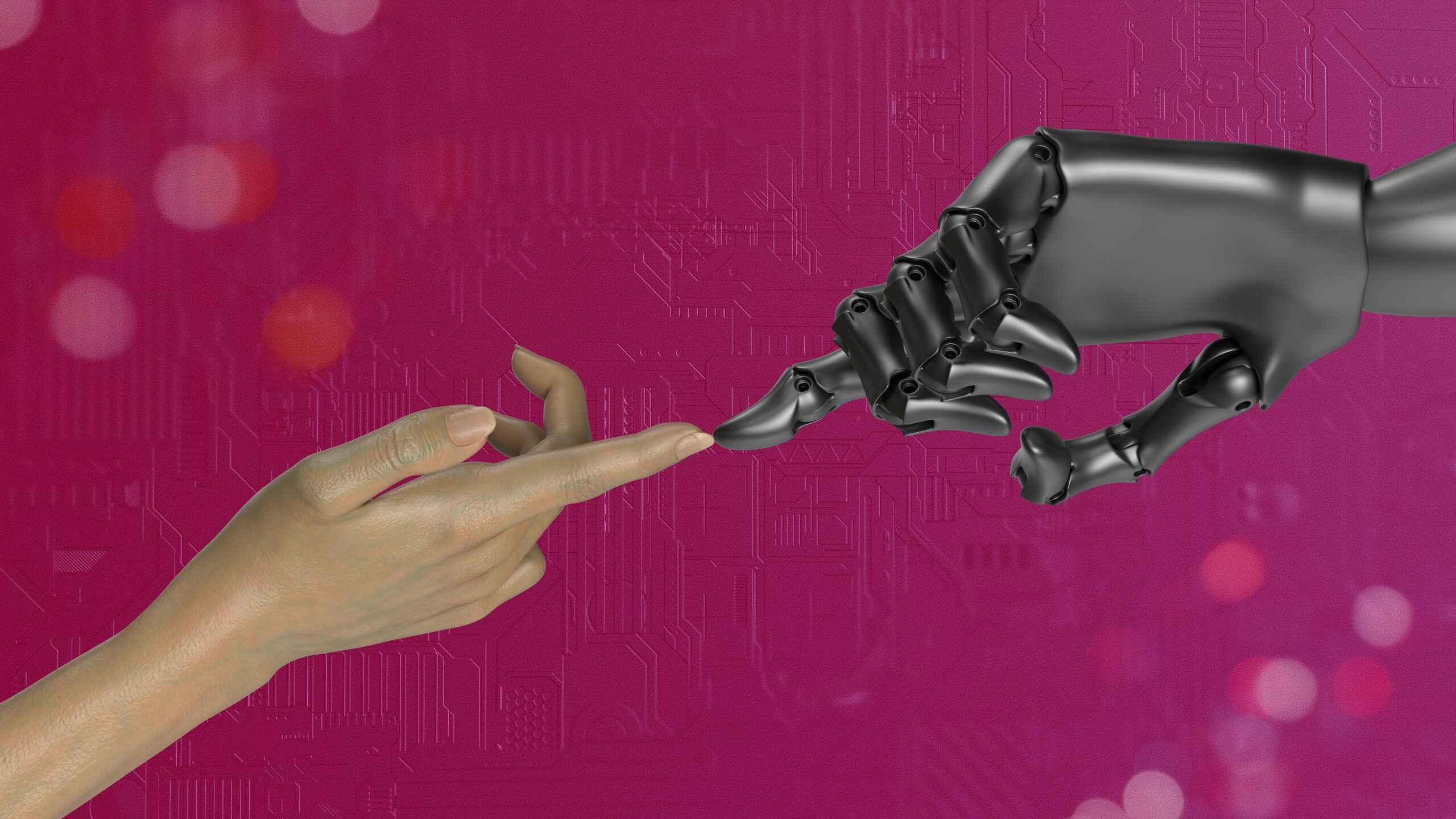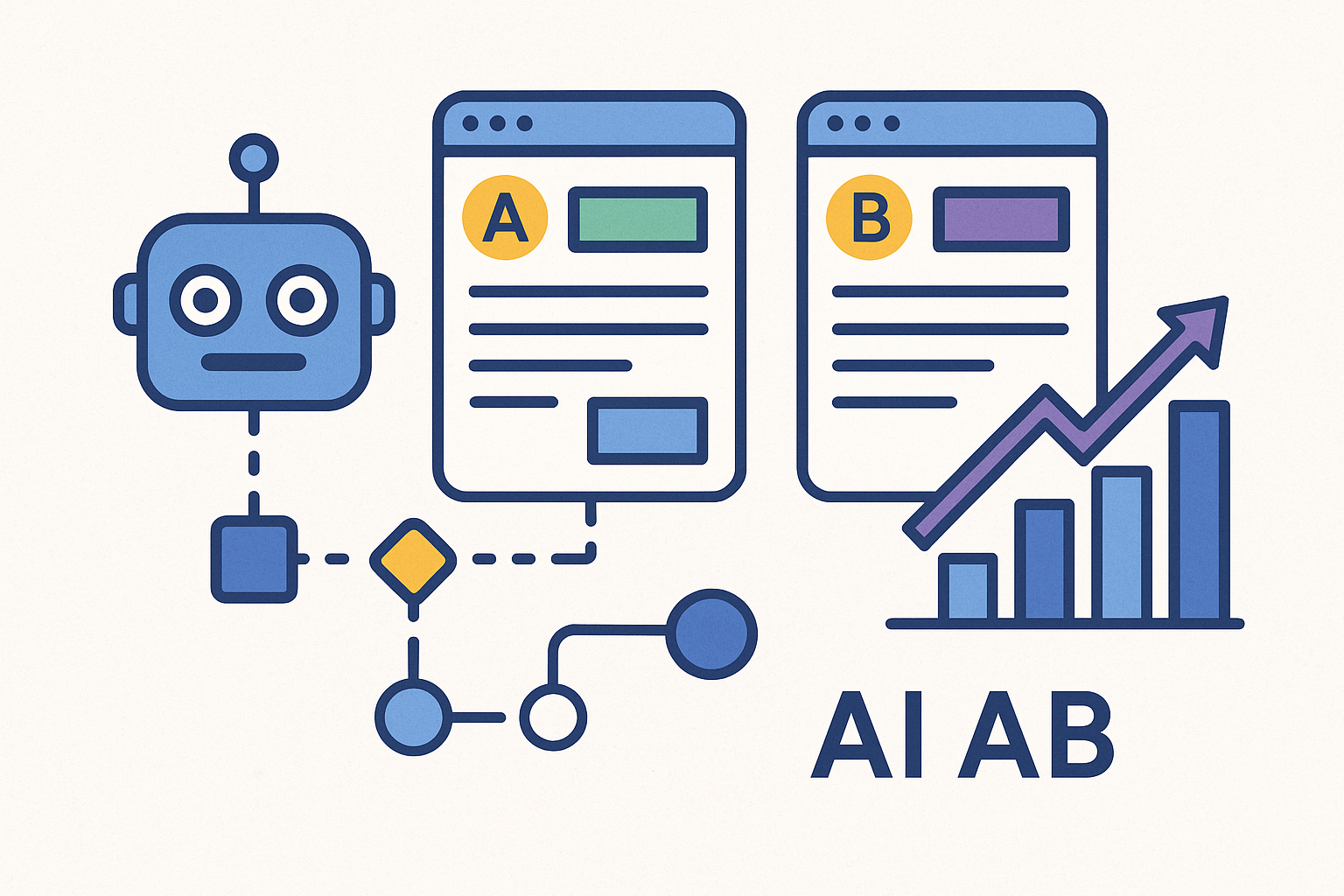5 AI Tools Under $50 for Automation

If you’re on a lean marketing team, you know every dollar—and every minute—counts.
You need automation that slashes repetitive tasks, not bloated platforms you’ll never fully use.
Here are five AI‑powered tools—each under $50/month—that you can set up in under an hour to start automating real workflows today.
1. Zapier Starter Plan ($29.99/month)
Zapier’s the classic glue between apps—now with built‑in AI steps that let you call OpenAI, ChatGPT, or other AI endpoints right inside your automations.
Why Zapier? Instead of manually exporting form submissions, uploading to Google Sheets, then emailing your team, you can build a single “Zap” that:
- Triggers on new entries in Typeform or Gravity Forms
- Sends the raw data to OpenAI’s GPT‑4 for a quick product‑description draft
- Appends the AI output to a new row in your Sheets inbox
- Notifies Slack when it’s ready for review
How to set up in 5 minutes:
- Sign up for Zapier Starter.
- Connect your form app (e.g. Typeform) and Google Sheets.
- Add an “Action” step: choose “OpenAI (GPT‑3/4),” then pass your form fields into a prompt like, “Write a 50‑word description from these bullet points: {{Field1}}, {{Field2}}.”
- Add a final action to update your spreadsheet and ping Slack.
With this single zap, you instantly offload copy drafting—and you’ll still have $20 left in your budget to try another tool on this list.
2. Pabbly Connect Standard ($19/month)
Pabbly Connect is Zapier’s scrappy cousin: same “no‑code” triggers and actions, but unlimited workflows and tasks at a fraction of the price. It also supports AI integrations with OpenAI, Cohere, Hugging Face, and more.
Where Pabbly shines: Bulk operations. If you need to run hundreds or thousands of automations (think: enriching leads, bulk‑generating ad headlines, or parsing social mentions into a spreadsheet), you won’t hit task caps.
Setup example—auto‑enrich LinkedIn leads:
- Connect “New LinkedIn Lead” (via webhook) as your trigger.
- Add an action: “Send lead data to an AI model” (choose Cohere or OpenAI) to append a personalized intro line.
- Push the enriched profile into your CRM (HubSpot, Pipedrive) automatically.
Within 10 minutes, you’ve gone from manual copy/paste to AI‑powered, personalized outreach—without worrying about task ceilings.
3. Copy.ai Pro ($36/month) We’ll need to build three workflows first to apply
Copy.ai gives you instant, on‑demand copy generations for everything from email subject lines to Google Ads to LinkedIn posts. It’s built for marketers who hate staring at a blank page.
Key automation use case: Batch‑generate social captions. Instead of crafting 20 Instagram posts one by one, you can feed Copy.ai a single prompt plus 20 bullet‑point topics—and get 20 unique, branded captions in seconds.
Quick start:
- Sign up for Copy.ai Pro.
- Go to “Social Media” and choose “Bulk Caption Generator.”
- Enter your brand voice (e.g., “Friendly but professional, 150 characters max”) and paste your 20 topic headlines.
- Hit generate—and export the results as a CSV you can upload directly into Buffer or Hootsuite.
With Copy.ai handling your draft, you’ll save hours per month on content ideation—and you still have $14 left for one more tool.
4. Anyword Starter ($29/month)
Anyword uses predictive analytics to score and optimize your ad copy before you ever press “publish.” Think of it as A/B testing on steroids: you write a handful of headlines and descriptions, then Anyword predicts click‑through rates, engagement, and conversions.
Why it works for lean teams: You don’t need weeks of live tests. You know which variations are likely to win, so you launch higher‑performing ads from day one—saving both ad spend and manual testing time.
Step‑by‑step:
- Create an Anyword account and choose the “Ad Copy” template.
- Enter your product or campaign details.
- Paste in 5–10 candidate headlines or descriptions.
- Review the predicted performance scores and pick the top two variants.
- Export your winning copy directly to Google Ads or Facebook Ads Manager.
No need for endless drafts—Anyword tells you what your audience will click on before you spend a dime on ad impressions.
5. ChatGPT Plus ($20/month)
ChatGPT Plus unlocks priority access to GPT‑4—your Swiss Army knife for everything from brainstorming to JSON formatting. By itself, it’s a powerful ideation engine; paired with a lightweight integration (via Zapier or Pabbly), it becomes an automated copy factory, data parser, or even a mini‑report generator.
Hands‑on automation hack: Auto‑create weekly performance summaries.
- Connect your analytics platform (Google Analytics, Facebook Insights) to Google Sheets via a connector like Coupler.io (free plan).
- Build a Zap or Pabbly workflow: every Monday, pull the prior week’s key metrics into a sheet.
- Add a step that sends those metrics to ChatGPT with a prompt: “Write a 200‑word summary of these results, highlighting wins and areas for improvement: {{metrics}}.”
- Have the AI‑generated summary emailed to you and your team automatically.
You’re up and running in under 30 minutes—and you’ll start every Monday with a polished, AI‑written report in your inbox.
Putting It All Together
If you’re feeling overwhelmed, here’s a lean‑team roadmap:
- Week 1: Sign up for Zapier Starter and Copy.ai Pro. Build your first form‑to‑AI‑draft zap and batch‑generate your social schedule.
- Week 2: Add Pabbly Connect for heavy workflows (lead enrichment, bulk API calls) and experiment with Anyword’s ad‑copy predictions.
- Week 3: Activate ChatGPT Plus, hook it up to your Sheets via Zapier, and automate your Monday metrics summary.
In less than a month—and for under $50 each—you’ll have automated lead enrichment, copywriting, ad optimization, and reporting. You’ll spend more time on strategy and creative execution, and less time on manual drudgery.
Next Steps: Pick one of these tools today. Sign up, follow the 5‑minute setup guide above, and launch your first automation by the end of the day.
Then measure the time saved, iterate on your workflow, and scale up. When you keep adding those small, low‑cost automations, you’ll free up dozens of hours every month—time you can reinvest in growth.
Now grab your coffee, fire up your new AI automations, and watch your lean team do more with less.