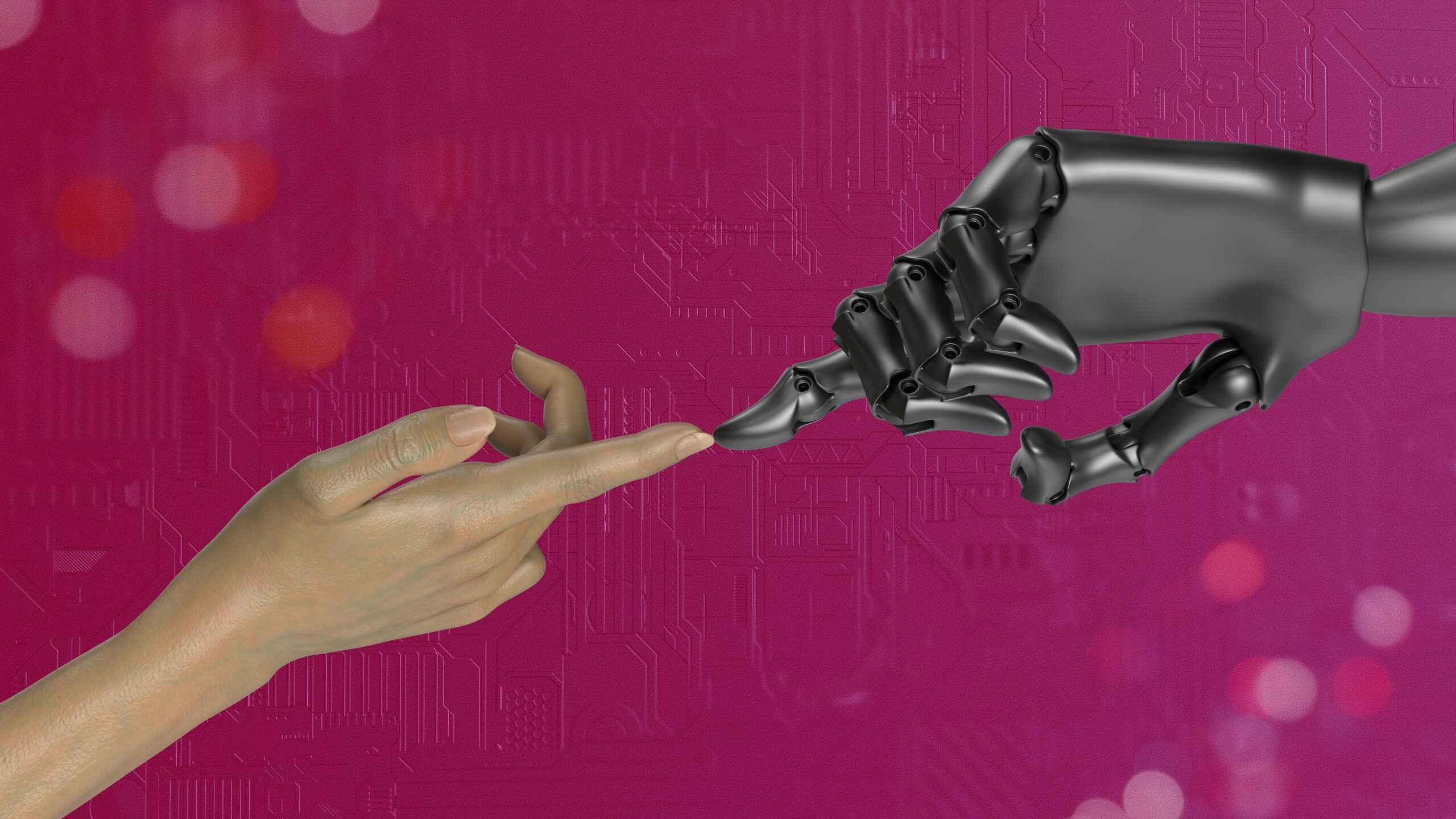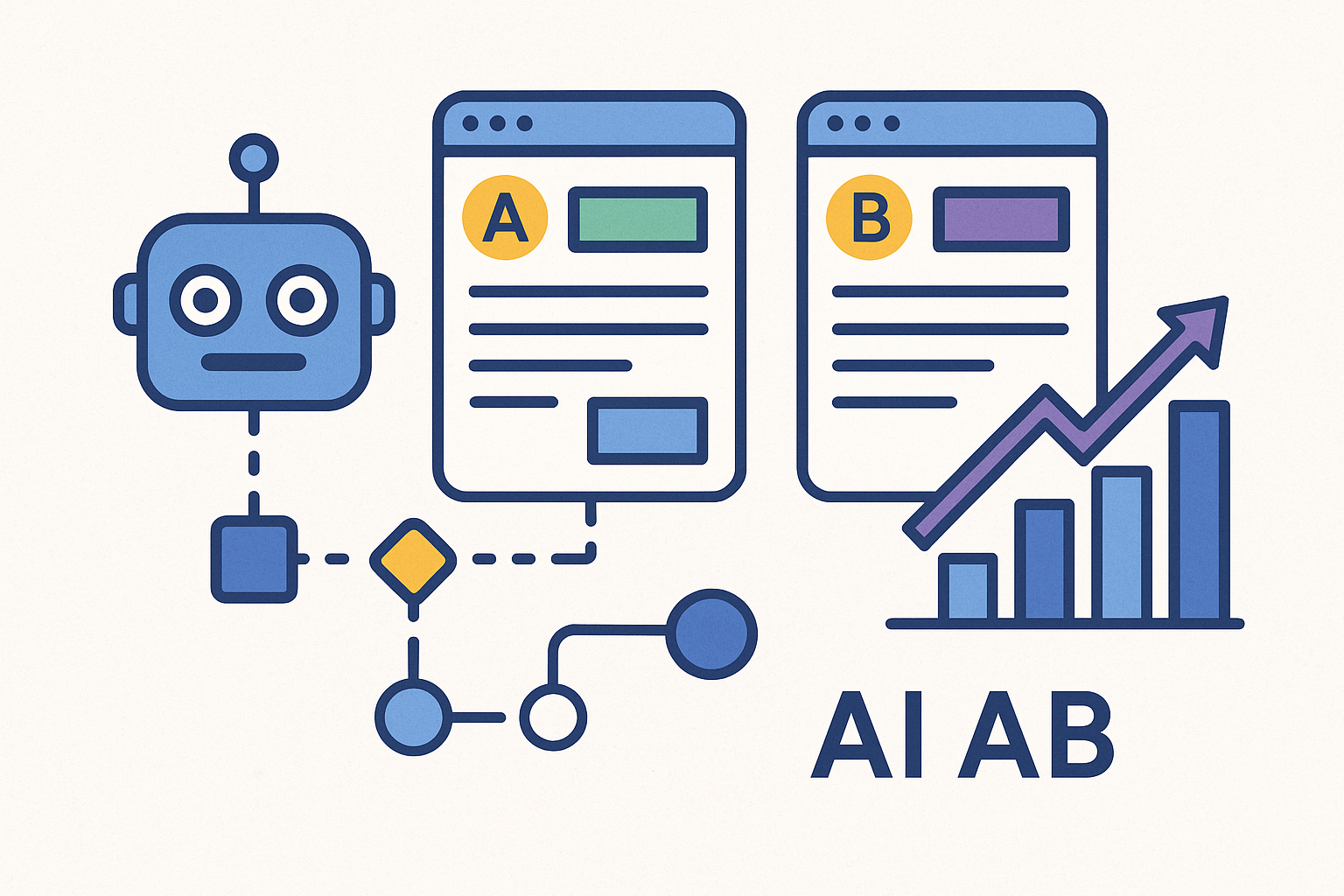Build a Chatbot Lead Magnet FAST

Lead magnets have long been the backbone of email list growth, but static PDFs and checklists don’t grab attention the way they used to.
Enter the chatbot—an interactive, personalized lead magnet that engages visitors in real time, qualifies interest, and captures contact info seamlessly!
Even better, building one no longer requires a developer or a six-week project plan.
In this guide, you’ll learn how to build a high-converting chatbot lead magnet quickly using modern tools.
We’ll walk through it step by step—no fluff, no code, just a lean system built to convert.
Step 1: Define the Chatbot’s Job
Before you touch a tool, get clear on the purpose.
Ask the following:
- What’s the core offer or hook?
- Who’s the ideal user?
- What action do I want them to take?
In this case, the chatbot itself is the lead magnet. You’re offering an “interactive audit,” “tool finder,” “AI readiness quiz,” or “instant strategy guide.” Think function, not format.
Example: Instead of offering a PDF titled “10 Ways to Improve Email Conversions,” your chatbot could ask:
“Want a quick, personalized audit of your email funnel? I’ll guide you through 4 questions and show you exactly what to fix first.”
This makes the chatbot feel like a service, not just a pop-up.
Step 2: Map the Flow in 5–7 Questions
Keep it short. People won’t engage with a chatbot that feels like an intake form.
Your flow should include:
- A value-focused intro (“Want better results from your email funnel?”)
- 3–5 multiple-choice or short-answer questions (to segment or qualify)
- A tailored summary (“You’re strong on opens, weak on clicks. Focus here.”)
- A soft CTA (“Want us to send you a 3-step action plan?”)
- Email capture (with optional name)
Each question should also serve a purpose. The goal is to either personalize the final message OR to make the user feel understood.
Avoid generic survey-style questions and keep it outcome-driven.
Step 3: Choose a No-Code Chatbot Builder
There are several no-code tools that let you build chatbot flows in under an hour.
Our top picks for speed and lead-gen integration:
- Landbot: Best for logic-based flows and visual builders.
- Tidio: Good for combining live chat and bot flows.
- Chatfuel or ManyChat: Strong integrations with Facebook Messenger and Instagram.
- Interact: Better if you’re combining quizzes and chat elements.
All of these options offer free or low-cost plans, pre-built templates, and native CRM/email integrations.
*For lean teams, Landbot is the fastest starting point. It integrates with Zapier, Google Sheets, and HubSpot, and has solid conditional logic without looking like a spreadsheet.*
Step 4: Build and Test the Flow
Using your mapped questions and drop your steps into the builder. Most visual builders utilize a drag-and-drop interface.
Tips for faster build-out:
- Use buttons, not open-text fields, where possible (cleaner data, faster decisions)
- Keep all text brief—chatbots aren’t webinars
- Include logic jumps (if user says X, show response Y) to personalize
- Preview and test in both desktop and mobile views
Once your flow is functional, connect it to a Google Sheet or email marketing tool like ConvertKit, MailerLite, or ActiveCampaign.
Use Zapier to automate lead handoff if your chatbot platform doesn’t offer direct integration.
Step 5: Embed It on a Landing Page (or Use a Link)
Most chatbot platforms let you embed your bot in two formats:
- Popup widget on an existing landing page
- Standalone chatbot landing page hosted by the platform
If you don’t want to edit your website, start with the standalone page. Later, embed the widget on key pages (blog posts, pricing pages, tools pages) to boost visibility.
Pro tip: Use a short domain + UTM tag to track performance. Example:yourbrand.ai/chatbot?utm_source=homepage&utm_campaign=leadmagnet
Step 6: Follow Up with a Value-Add Email
Once you capture the lead, don’t leave them hanging. Send an automated email that:
- Thanks them for trying the tool
- Summarizes what the bot told them
- Offers a follow-up resource (a guide, call invite, video, checklist)
This closes the loop and increases conversion into your core funnel—especially if the chatbot surfaced a pain point you’re uniquely positioned to solve.
Here is a sample email body:
“Thanks for completing your email funnel audit. Based on your answers, we recommend focusing on subject line testing and CTA clarity. We’ve outlined 3 actionable steps here [link]—plus a short video on how to implement them in under 20 minutes.”
Step 7: Promote and Iterate
Now that your chatbot lead magnet is live, it’s time to drive traffic:
- Share it on LinkedIn with a “free audit” CTA
- Add it to your newsletter welcome email
- Link from relevant blog posts or case studies
- Include it in your email signature
After one to two weeks, review the performance:
- How many users completed the chatbot?
- What’s the email opt-in rate?
- Which questions had high drop-off?
Refine based on data, remove friction, clarify messaging, and update answers if needed.
One of the biggest advantages of chatbot funnels is real-time optimization—you don’t need to reprint a PDF.
Why It Works
Chatbot lead magnets outperform static assets because they feel personal, helpful, and interactive. They let you qualify leads, understand user intent, and demonstrate value immediately. More importantly, they remove the “give me your email before I give you anything” wall that keeps people from engaging.
For lean marketing teams and early-stage founders, chatbots offer the chance to grow smarter—not just louder. They don’t require a full-time dev, a gated content library, or paid traffic to be effective. They just require clarity, speed, and a user-first mindset.