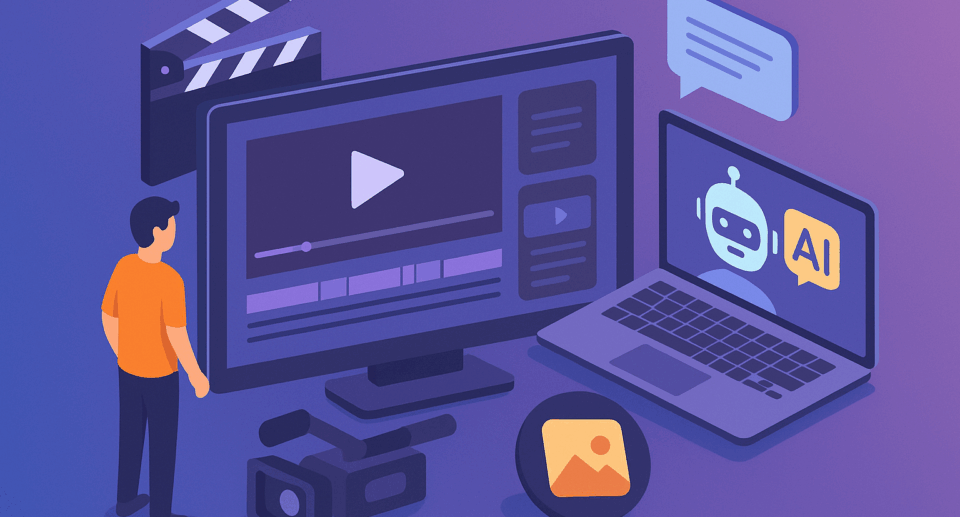Automating Your Webinar Funnel with AI Workflows

Webinars remain a powerful way for businesses to generate leads, nurture relationships, and drive conversions—but they’re notoriously labor-intensive.
From creating landing pages and sending email reminders, to segmenting attendees and managing follow-ups, traditional webinar funnels demand significant time and effort.
However, what if you could automate most of these steps using AI workflows?
With AI-powered tools, you can streamline your webinar funnel end-to-end, saving hours every week and creating a smarter, leaner marketing operation.
In this guide, I’ll walk you step-by-step through setting up a fully automated, AI-driven webinar funnel that works smoothly, saves time, and boosts conversion rates—even if you’re operating on a shoestring budget.
Why Lean Teams Need AI-Powered Webinar Funnels
For small marketing teams, every hour counts. Webinars typically involve repetitive, time-consuming tasks such as crafting emails, setting up landing pages, managing registrations, and segmenting leads post-event.
AI automation transforms these tasks into repeatable, scalable processes. Imagine if all you needed to do was focus on your content and let automation handle the rest—registrations, reminders, attendee tracking, personalized follow-ups, and reporting. AI makes this possible without costly enterprise software or additional hires.
Step 1: Create Your AI-Optimized Webinar Landing Page
Great webinars begin with compelling landing pages. The first step is using AI to rapidly create persuasive, high-converting pages without expensive designers or copywriters.
Tool: ChatGPT & Leadpages (or Unbounce, Wix)
Workflow:
- Provide ChatGPT with your webinar details (topic, audience, key benefits).
- Generate a headline, subhead, and bullet-point benefits using ChatGPT.
- Plug your AI-generated copy into a Leadpages template. Leadpages provides analytics to test variations and optimize quickly.
Example ChatGPT Prompt:
“You are an expert copywriter. Write a persuasive landing page headline and 3 bullet-point benefits for a webinar titled ‘Grow Your Email List 10x Faster with AI’ targeted at small business marketers.”
AI helps craft compelling copy that converts attendees fast, enabling rapid iteration and improvement.
Step 2: Automate Registrations and Confirmation Emails
Manually sending confirmation emails or tracking registrations can eat up valuable time. Connect your landing page forms directly to email and CRM systems via AI-assisted automation.
Tools: Zapier (or Make), Mailchimp (or ActiveCampaign)
Workflow:
- Use Zapier to automatically add new webinar registrants to Mailchimp.
- Trigger a confirmation email with all event details, automatically personalized with attendee names.
- Create a workflow to segment registrants in Mailchimp based on interests or registration data captured.
Advanced Tip:
Use ChatGPT or Claude to draft dynamic confirmation emails to ensure personalization at scale.
Step 3: AI-Powered Reminder Sequences to Boost Attendance
Attendance rates significantly improve with automated reminders. AI allows you to tailor reminders more effectively, improving attendance and engagement.
Tools: ActiveCampaign or Mailchimp + ChatGPT
Workflow:
- Schedule automated reminders (1-week, 1-day, 1-hour before the webinar).
- Use ChatGPT-generated subject lines and engaging copy to maximize opens and clicks.
ChatGPT Prompt Example:
“Generate three engaging subject lines to remind registrants of tomorrow’s webinar titled ‘AI Email Growth Hacks for SMBs.’”
This quickly provides catchy, attention-grabbing emails to enhance attendance effortlessly.
Step 4: Engage Your Audience with AI-Enhanced Interactivity
During your webinar, interactive experiences like live Q&A sessions or real-time polls boost attendee engagement and participation significantly.
Tools: Slido, Mentimeter, WebinarJam, Zoom + ChatGPT
Workflow:
- Pre-generate engaging poll questions with ChatGPT to prompt active participation.
- Use AI-generated FAQs to pre-emptively address attendee questions.
- Quickly convert ChatGPT-generated scripts or key points into live poll questions to keep your webinar dynamic.
Step 5: AI-Segmenting and Personalizing Post-Webinar Follow-Ups
Post-event engagement determines conversion rates. AI allows you to easily segment attendees based on engagement level and tailor personalized follow-ups.
Tools: Zapier, Mailchimp, ActiveCampaign, HubSpot CRM, ChatGPT
Workflow:
- Automatically import webinar attendance data into your CRM using Zapier.
- Segment based on attendee engagement: highly engaged, moderately engaged, non-attendees.
- Automatically trigger tailored emails:
- Highly engaged: personal offers or direct sales calls.
- Moderately engaged: resources or product demos.
- Non-attendees: replay links and additional offers.
ChatGPT Prompt for Follow-up Email:
“Write a brief, compelling email offering a demo to webinar attendees who showed high engagement during a session on AI-driven email marketing.”
Step 6: AI-Powered Content Repurposing for Maximum ROI
Maximize your webinar’s value by repurposing content automatically. AI helps quickly transform your recordings into additional marketing materials.
Tools: Descript, Pictory.ai, Opus Clip, ChatGPT
Workflow:
- Upload webinar recording into Descript for automated transcription.
- Use Opus Clip or Pictory.ai to auto-generate short clips optimized for social media.
- Generate AI-written blog posts or email newsletters from webinar transcripts using ChatGPT.
Step 7: Track and Optimize Your Webinar Funnel Automatically
AI-powered analytics lets you continuously improve your webinars without hours of manual analysis.
Tools: HubSpot, ActiveCampaign, Google Analytics, Metricool
Workflow:
- Automatically collect webinar performance data (attendance, engagement, conversion rates).
- Feed data into a simple AI-driven analysis tool or spreadsheet.
- Use insights to rapidly optimize future webinars (titles, landing page copy, follow-up strategies).
Real-Life Example: A Fully Automated Webinar Funnel in Action
Here’s how an agile marketing team implemented this workflow:
- Generated high-performing landing page copy via ChatGPT, created page with Leadpages.
- Automatically captured leads into Mailchimp and sent personalized email reminders.
- AI-generated interactive polls via Slido enhanced live engagement.
- Follow-ups segmented by attendee behavior triggered automatically post-webinar.
- AI created follow-up emails and social media content from webinar recordings effortlessly.
Total manual labor reduced from 15 hours to under 2 hours per webinar, boosting attendance and conversions significantly.
The Ultimate Lean AI Webinar Stack (Affordable Tools)
- ChatGPT: AI Copywriting and scripting (Free or $20/month ChatGPT Plus)
- Zapier or Make: Integration and Automation ($20-$30/month)
- Leadpages: Landing Page Creation (~$37/month)
- ActiveCampaign or Mailchimp: Email and CRM automation (Starting at ~$15-$20/month)
- Pictory.ai, Opus Clip, Descript: Video repurposing tools (free trials, $15-$30/month)
An automated, AI-powered funnel for roughly $100/month—perfectly feasible for lean marketing teams.
Webinars, Simplified and Scaled with AI
Automating your webinar funnel isn’t about removing the human touch—it’s about freeing your time to focus on content, strategy, and genuine audience connection. AI handles routine tasks, repetitive messaging, and segmentation at scale, empowering you to create more impactful events.
With AI, your webinar funnel becomes streamlined, predictable, and infinitely scalable—exactly what lean, ambitious marketing teams need to grow faster.
Start automating today, and turn every webinar into a growth engine, not a logistical headache.