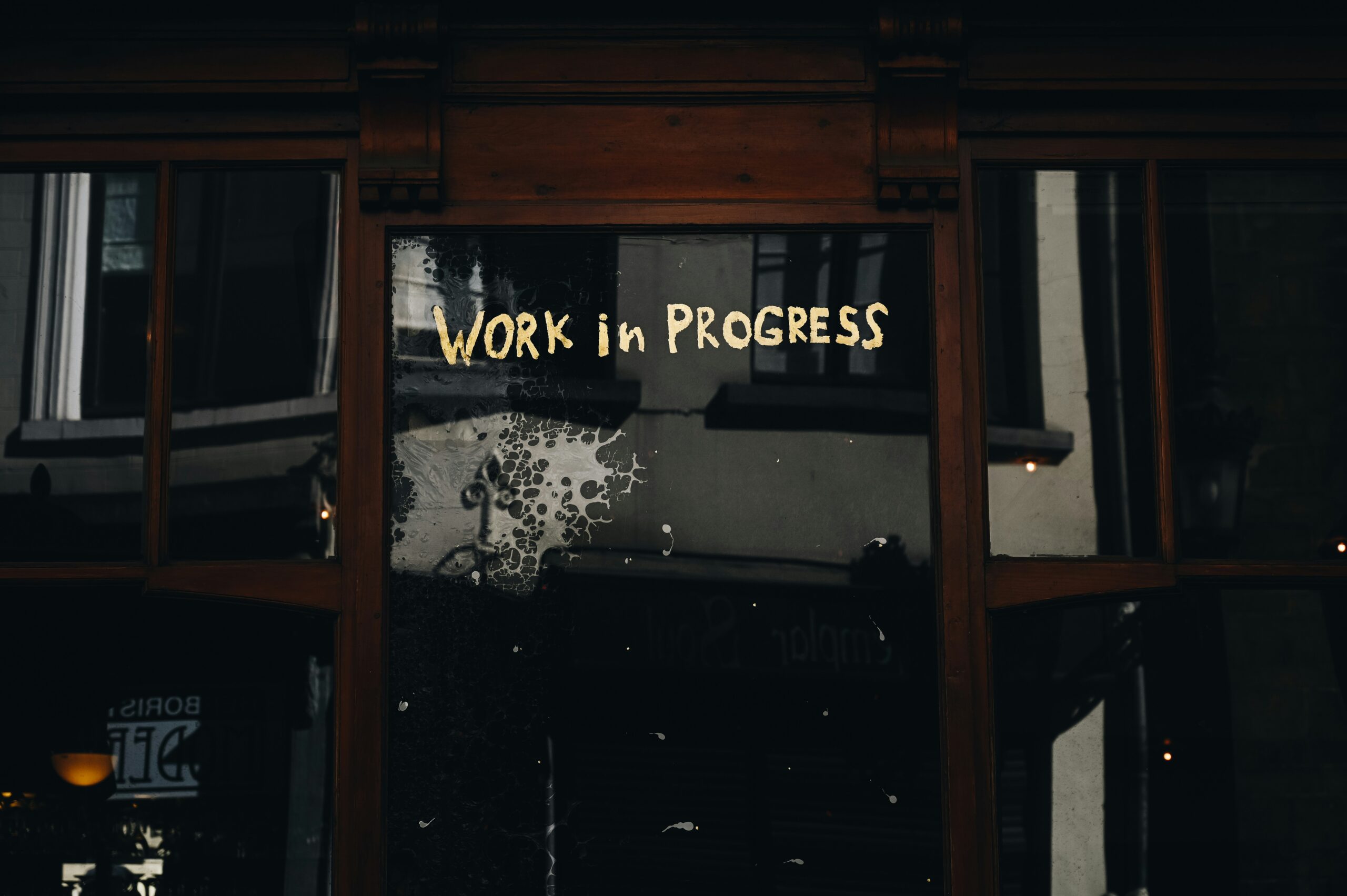Using AI to Personalize CTAs in Email Campaigns

A good call-to-action is what gets your reader to actually do something—click, sign up, buy, or reply.
Whether you’re pushing for a product trial, a content download, or just a click-through to your latest feature release, the CTA is where engagement becomes conversion…or doesn’t.
The issue is that most CTAs sound like they came from the same old dusty playbook: “Learn more,” “Sign up,” “Try now.”
Boring and unappealing!
Those generic CTAs just won’t cut it anymore.
AI offers a smarter, faster, and more scalable way to personalize CTAs based on customer behavior, preferences, and context—without adding hours to your workflow.
Here’s how to spice up those CTA’s with specific examples and insider tips!
1. Segment-Driven CTA Variation
AI-powered email platforms can auto-segment your audience by behavior, purchase history, and engagement level. This lets you tailor CTAs to different personas without manually writing multiple versions.
Example:
A SaaS company targeting both startup founders and enterprise buyers might use:
- For founders: “Test it free—no credit card, no pressure.”
- For enterprise leads: “See how we scale with teams of 50+.”
Insider Tip:
Use AI tools like ActiveCampaign, Klaviyo, or Brevo to dynamically insert CTAs based on if/then logic tied to user tags or actions.
Want it even faster? Feed your segments into ChatGPT and prompt it to generate CTA variations based on each persona’s core motivation (e.g., speed, cost, control, security).
2. Behavioral Triggers for Hyper-Relevance
AI can analyze user actions—like email clicks, website scrolls, or abandoned carts—to time and tailor your CTA with scary precision.
Example:
If a user clicked on a blog about “AI onboarding flows” but didn’t sign up, your follow-up email could lead with:
“Automate your onboarding in 2 clicks. See it live.”
Insider Tip:
Use AI email tools like Ortto or Customer.io that integrate browsing and behavioral data directly into email logic. Bonus: set an AI rule to delay sending the CTA email until the user shows new interest (like returning to your site).
3. Language Matching by Engagement Style
Not everyone responds to the same tone.
Some prospects want data and others want energy.
AI writing tools can analyze previous engagement to recommend tone-optimized CTA language.
Example:
- Data-driven user: “See the numbers behind our 31% lift in retention.”
- Casual explorer: “Want the fast version? Watch our 90-second demo.”
Insider Tip:
Use ChatGPT with a prompt like:
“Write five CTA options for a user interested in [topic], in a tone that is [data-focused/friendly/enthusiastic]. Keep them under 10 words.”
Then A/B test the top two.
4. Predictive CTA Placement
Where your CTA shows up matters just as much as what it says.
AI tools can now recommend optimal CTA placement within emails—top, mid, bottom—based on past campaign heatmaps and click-through data.
Example:
Users who often click within the first 5 seconds of opening tend to respond to top-loaded CTAs. Less active users might need content first before they act.
Insider Tip:
Platforms like Mailchimp’s Content Optimizer and Seventh Sense can assess your past campaigns and recommend ideal placement zones. For quick manual testing, use heatmap tools or even track via UTM links and scroll depth per send.
5. Dynamic Personalization by Funnel Stage
A user early in the funnel shouldn’t get the same CTA as one hovering over the pricing page. AI can auto-detect funnel stage based on behavior and trigger stage-appropriate asks.
Example:
- Top-of-funnel (newsletter reader): “Take the 2-minute quiz to see if it fits you.”
- Mid-funnel (case study viewer): “See how [Company X] cut churn 28%.”
- Bottom-of-funnel (returning pricing page visitor): “Book your 1-on-1 setup call.”
Insider Tip:
Tools like HubSpot Smart Content or RightMessage can tailor CTAs in real-time as user profiles evolve. If you’re writing manually, ask AI to generate CTA variations by funnel stage using this prompt:
“Write a CTA for [offer] tailored to someone in [funnel stage]. Keep it actionable and outcome-focused.”
6. Performance Feedback Loops with AI Analysis
Once your emails go out, AI can help close the loop—tracking which CTA formats, tones, and positions perform best across segments and timeframes.
Example:
AI identifies that short, benefit-led CTAs perform better on Tuesdays, while curiosity-based CTAs do better on Sundays for a certain segment.
Insider Tip:
Use Phrasee, Seventh Sense, or even Google Sheets + GPT-4 to summarize performance data. Prompt example:
“Summarize this CSV of email performance. Highlight the top-performing CTAs and what characteristics they have in common.”
Let AI Make Suggestions, But Keep It Human
AI can do the heavy lifting: testing variations, analyzing performance, tailoring messages, but don’t delegate your brand’s voice or customer intuition entirely.
The best CTA strategies blend AI’s speed and scale with your team’s storytelling and empathy.
Start by automating one CTA variation and then build from there. Over time, you’ll train your system and your audience to expect better, more relevant asks.