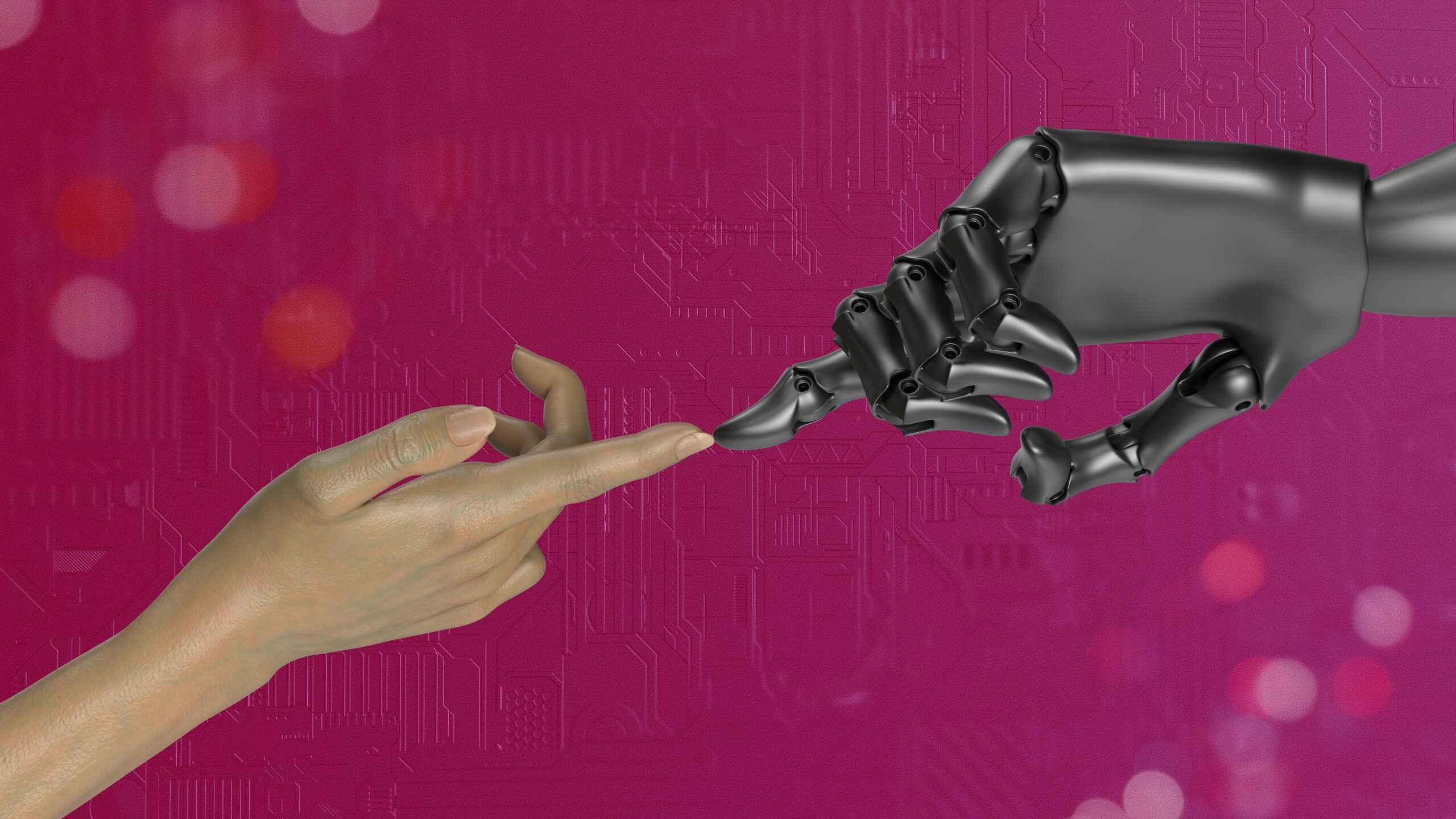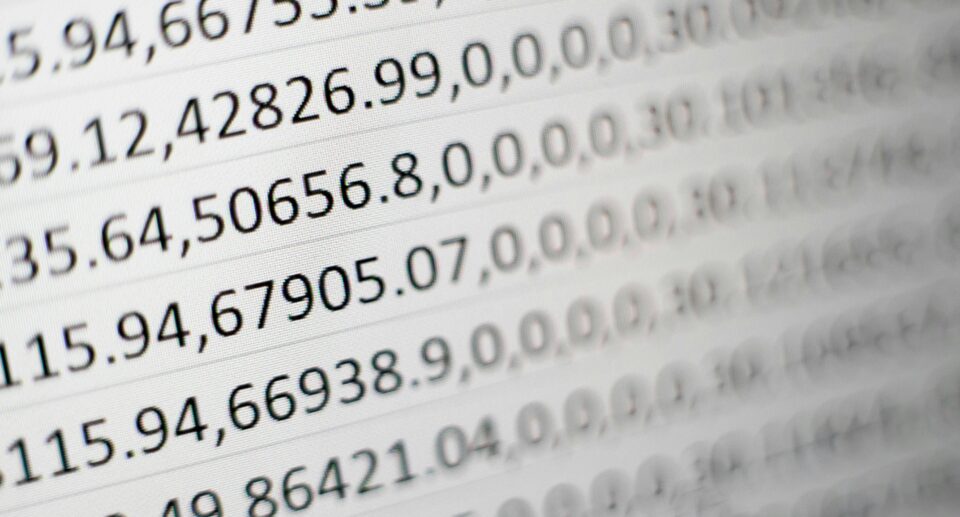How To Scale Ad Creative Without an Agency

Creating high-converting ad creatives isn’t just time-consuming, it can easily feel overwhelming. You need time, a design eye, and often a bigger budget than you’d like to admit.
Whether you’re a solo marketer, running a scrappy startup, or simply trying to make every marketing dollar count, it’s easy to feel stuck.
Usually, your options look something like this:
You spend hours crafting designs one by one, settle for generic templates that sort of get the job done, or worse you shell out most of your budget on agency fees.
With AI you don’t have to keep choosing between time, quality, and budget.
With the right AI tools, you can scale your creative process without sacrificing quality or your sanity.
Disclaimer: This post contains affiliate links. We tested AdCreative.ai ourselves and genuinely recommend it. If you decide to try it, we may earn a small commission at no extra cost to you.
Why Creative Volume Matters More Than Ever
Modern ad platforms (like Meta, Google, and LinkedIn) are built to reward testing. They thrive on variation because the more creative combinations you give the algorithm, the better it can optimize for performance.
That means you can’t just rely on one “perfect” ad design, uou need multiple formats, visuals, and hooks to test across channels quickly!
That’s where tools like AdCreative.ai come in.
What AdCreative.ai Does Differently
AdCreative.ai is an AI-powered platform built to generate ad visuals and copy that actually convert. It’s not just about making something that looks pretty (but it does) it’s about creating assets designed for click-throughs, sign-ups, and sales.
Here’s why we liked it:
- Creative Scoring AI helps prioritize which versions are likely to perform best.
- Platform-Ready Outputs for Facebook, Instagram, Google Ads, and LinkedIn.
- Bulk Generation: Drop your brand elements in once, get dozens of creative variations.
- Built-In Image Access: 100M+ royalty-free visuals, ready to use.
The whole experience feels fast, functional, and very marketer-friendly!
How It Works for Lean Teams
Say you need creatives for three separate campaigns, with three formats and three message variations. That’s 27 different ad versions, which translates to a ton of time and resources from your team!
With AdCreative.ai, you:
- Input your brand details and campaign goals.
- Select your platforms.
- Generate batches of creative in minutes.
- Tweak anything you want, then export.
You go from days of work to hours, max. That’s time you can spend refining your message, targeting better, or, honestly, taking a much deserved longer lunch break (sushi anyone?).
Combine with Other Favorites
While AdCreative.ai is awesome, it’s not the only tool worth using. Here are two others that work great alongside it:
- Canva Pro: Perfect for quick tweaks, resizing, and managing branded templates across teams.
- Bannerbear: Ideal for dynamically generating creatives tied to spreadsheets or APIs—especially helpful for marketplaces or high-volume product ads.
You don’t need to pick just one. Together, they form a toolkit that makes you feel like a full creative team even if it’s just yourself.
Work Smarter, Not Harder
The beauty of AI tools isn’t that they replace your creativity, they give you more space to use it. You still hold all of the cards and set the tone, style, and message.
Instead of staring at a blank canvas, you’re testing more ideas and creating things quicker than ever before.
Instead of stressing about ad fatigue, you’re staying ahead of it.
Instead of spending hours resizing assets, you’re focused on what moves the needle.
With the integration of AI tools you can stop limiting yourself and start creating more.