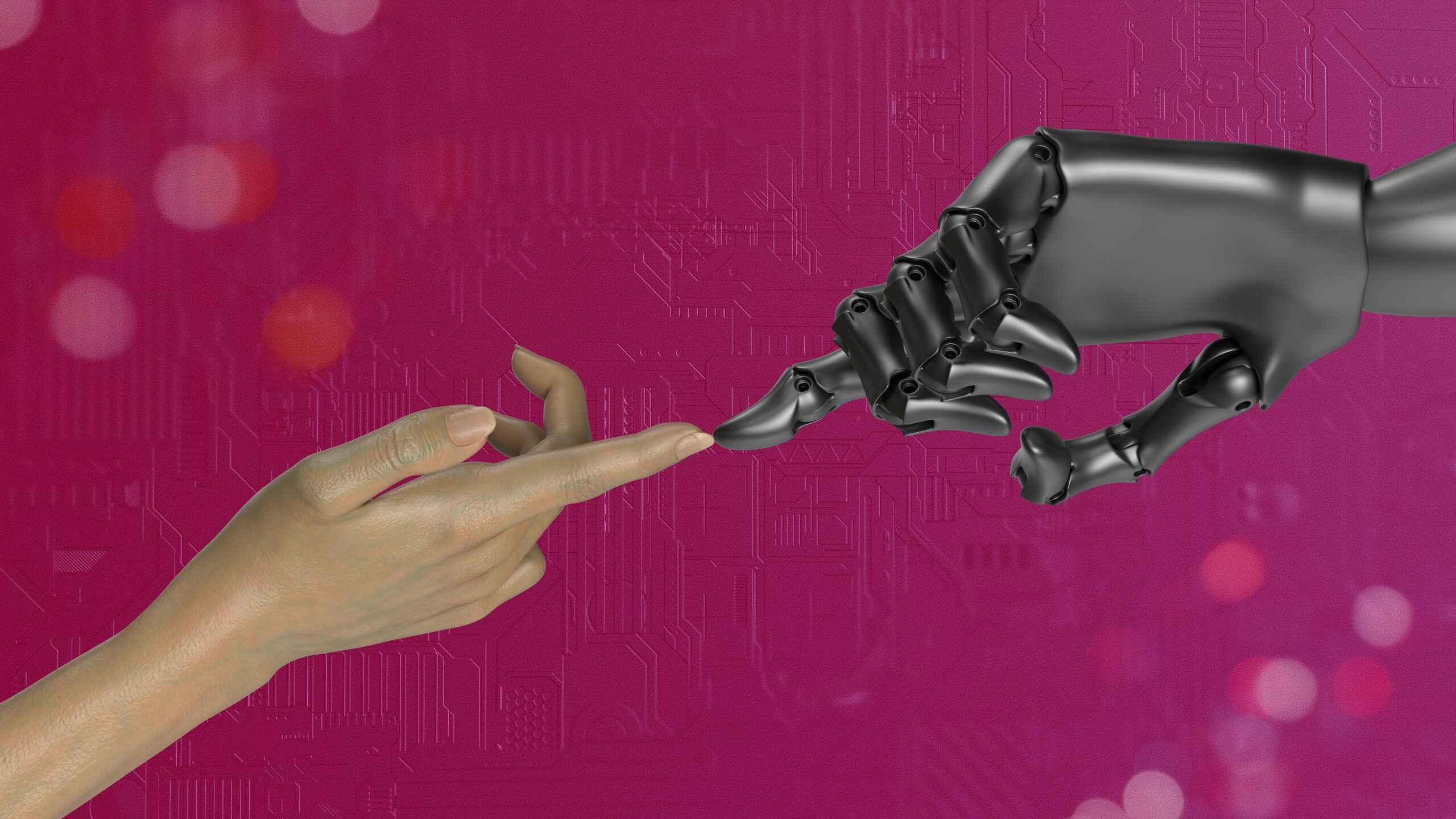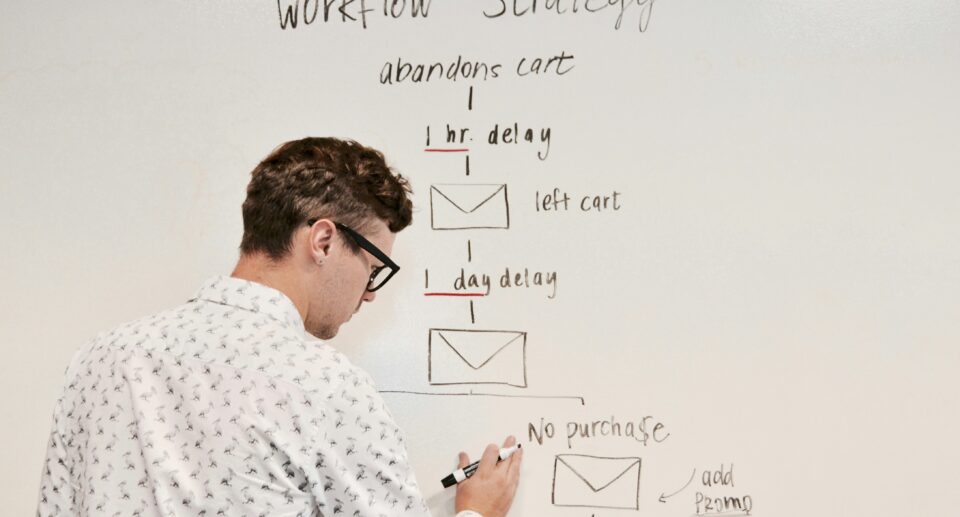Is Notion AI Really Useful for Marketers? An Honest Review

If you’re a marketer juggling content calendars, strategy docs, and scattered notes across tools, there’s a good chance you’ve heard of Notion.
But is it actually useful for marketers—or is it just another shiny tool you’ll test for a week and abandon?
We’ve been using it inside a lean marketing setup for the past couple of months.
Below is our honest, firsthand take on where it shines, where it stumbles, and how it fits into a marketer’s workflow.
What Is Notion AI, Exactly?
Notion AI is an integrated set of artificial intelligence features baked right into your Notion workspace. It’s designed to help with writing, summarizing, editing, brainstorming, and extracting insights—all inside the documents and databases you already use.
Unlike separate AI tools like ChatGPT or Jasper, Notion AI works within your notes, project docs, and wikis, so you don’t have to switch tabs or copy-paste between tools.
Where Notion AI Works Well for Marketers
Let’s start with the good stuff—because honestly, there’s a lot to like.
1. Quick Content Drafting That’s Actually Helpful
You can prompt Notion AI to generate blog outlines, social captions, product descriptions, or even full paragraphs on just about any topic. For marketers who need to brainstorm fast or get past the “blank page” problem, this is a huge win.
You don’t need to open a separate app. Just start typing /ai in a doc and ask it what you need.
Use case: Want to kickstart a blog post? Ask it: “Write an outline for a blog about customer onboarding for SaaS products.” The result? A solid starting point with headers you can tweak or build on.
2. Summarizing Long Notes and Meeting Docs
Let’s be honest—most of us are too busy to reread full meeting notes or long project updates. Notion AI’s summarization feature can extract key points in seconds.
This is ideal when you’re reviewing campaign debriefs, sales call notes, or feedback from a client. It feels like having a fast, impartial assistant who only gives you the important bits.
3. Translating and Adjusting Tone
Notion AI can translate your copy into other languages and also rewrite content in different tones (professional, friendly, concise, etc.). This is useful when repurposing content for different platforms or personas.
Use case: Turn a long-form email into a casual LinkedIn post or localize an announcement for an international audience.
4. Instant Answers from Docs
With Notion Q&A enabled, you can ask a natural-language question and get answers based on the content of your workspace. If you’ve ever struggled to find which doc has the latest messaging guidelines or campaign plan, this is a game-changer.
Where It Falls Short
Of course, Notion AI isn’t perfect—and there are a few things you should know before diving in.
1. It’s Not a Full-Fledged Writing Assistant
Compared to purpose-built writing tools like Jasper or Copy.ai, Notion AI can feel limited when generating long-form content. It’s great for outlines or short blurbs, but don’t expect it to write a polished 1,500-word blog post start to finish. You’ll still need to finesse, rewrite, and add your own voice.
2. Limited for Visual Workflows
If your marketing workflow relies heavily on visuals—like creative briefs, campaign mockups, or social media design drafts—Notion AI won’t help much there. It’s a text-first experience. You’ll still need Canva, Figma, or similar tools for anything involving images or layout.
3. Not Ideal for Data-Heavy Reporting
Notion AI can help interpret plain-text information, but it’s not great at analyzing metrics from spreadsheets, dashboards, or complex campaign performance reports. If you’re trying to make sense of CAC, CTR, or ROAS trends, better stick with Excel, Looker, or your analytics platform of choice.
Is It Worth the Cost?
At the time of writing, Notion AI is an add-on to Notion’s standard plans, currently priced at around $8/month per user.
If you’re already using Notion as your knowledge base, content planner, or team wiki, the price is very reasonable. The time savings from faster writing, better note summaries, and in-doc AI help easily justify the cost—especially for solo marketers or small teams.
However, if you’re not a current Notion user, it’s harder to recommend starting from scratch just to get the AI features. In that case, you might be better off with standalone tools designed specifically for copywriting or content creation.
Who Should Use Notion AI?
Highly recommended for:
- Solo marketers juggling strategy, copywriting, and planning
- Small teams who already use Notion for documentation or content calendars
- Agencies managing multiple client notes and feedback
- Marketers who need fast brainstorming or summarization support
Less useful for:
- Teams working mostly in Google Docs, ClickUp, or Airtable
- Creators focused on heavy visual content or video editing
- Data analysts or performance marketers who live in spreadsheets
Notion AI isn’t revolutionary on its own—but in the context of a lean marketing team already using Notion, it’s genuinely valuable. It won’t replace your content strategy brain or write viral campaigns for you, but it will absolutely save time, reduce friction, and help you stay organized.
Think of it like a helpful teammate who’s always around to give you a draft, summarize your notes, or polish your copy. If you’re already inside Notion most of your day, it makes sense to give Notion AI a try.
If not? You’re probably fine sticking with the tools you’re already using—at least for now.