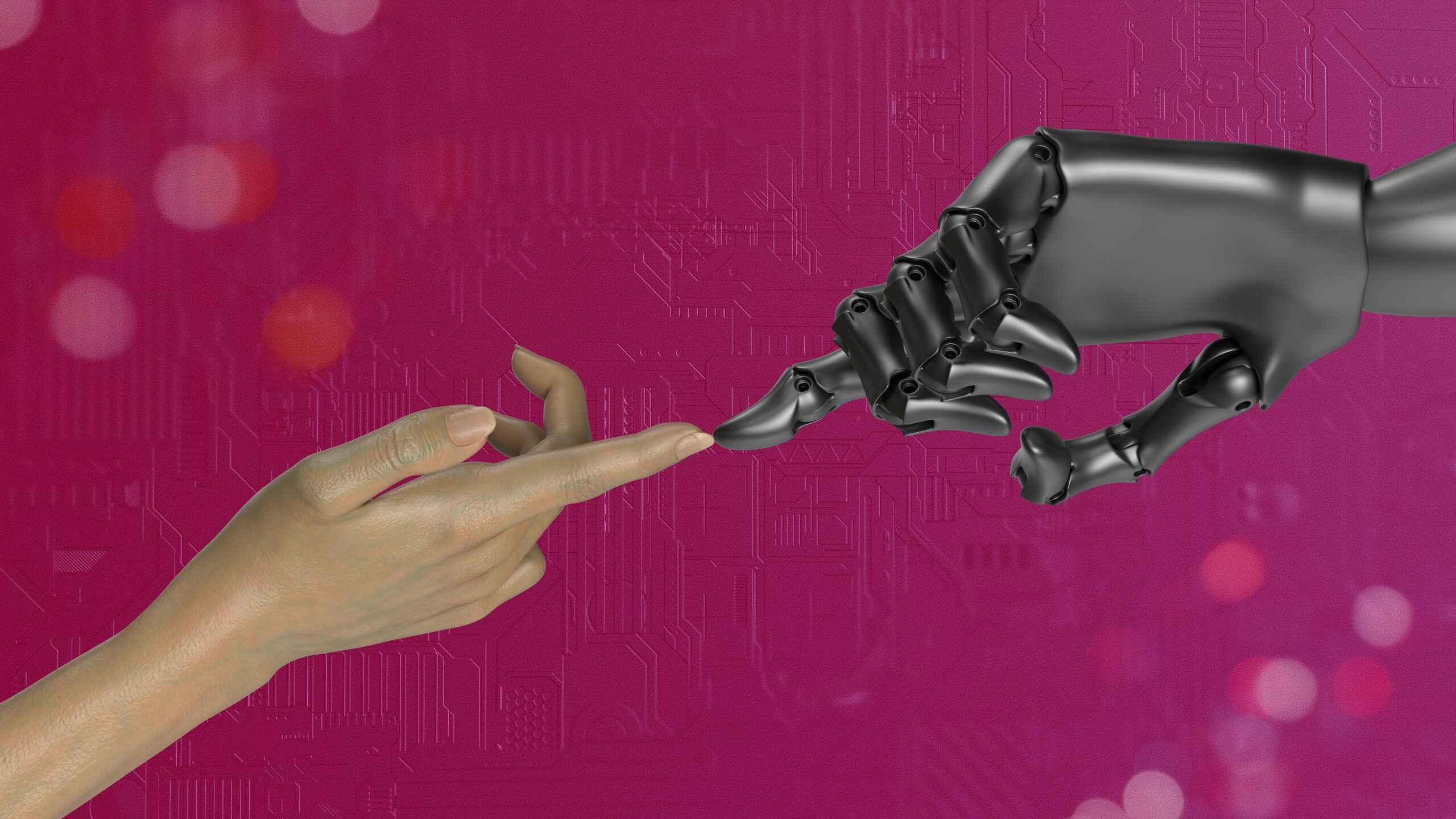Is Copy.ai Worth It for Small Teams? A No-Fluff Review

Do you ever feel like you’re drowning in your own to-do lists?
Between juggling content calendars, managing campaigns, writing copy, and brainstorming new ideas marketers are overwhelmed!
That’s why tools like Copy.ai are so appealing. But is it all hype, or can it actually help?
We spent real time using Copy.ai across a variety of projects to find out. Here’s our honest, fluff-free take on how it works, where it shines, and where it still needs work (no affiliates here just our own take aways).
What Is Copy.ai?
Copy.ai is an AI-powered writing assistant designed to help you generate marketing copy in seconds. It taps into GPT-based language models (like OpenAI’s) to spit out headlines, product descriptions, email subject lines, and full-length articles with just a prompt or two. Think of it as a creative co-pilot that doesn’t need coffee breaks.
While there are dozens of AI writing tools out there now, Copy.ai was one of the early players. It’s marketed as being especially helpful for marketers, content creators, and small business owners who need to create lots of content fast.
The Interface: Smooth Enough to Get Started Fast
When you log in, you’re greeted by a clean dashboard that’s not too intimidating. The layout is intuitive, with templates for just about everything—Facebook ad copy, startup ideas, LinkedIn posts, sales emails, and even website hero text.
For first-time users, it’s easy to start generating content in under five minutes. Type a few keywords, choose a tone, and hit generate. Voila—your first AI-generated options pop up.
If you’ve used tools like Jasper or Writesonic, you’ll notice Copy.ai leans a bit more user-friendly. It’s less about deep customization and more about quick ideation.
Where Copy.ai Works Well
Here’s where the tool impressed us:
- Fast Brainstorming: Need 10 blog title ideas or different angles for a Facebook ad? Copy.ai excels at helping you get unstuck. You won’t always use what it gives you, but it kickstarts your thinking when your brain’s fried.
- Short-Form Copy: Product descriptions, headlines, taglines, Instagram captions, and email subject lines—these are Copy.ai’s sweet spots. It’s especially handy for e-commerce, agencies, or creators trying to move fast.
- Tone Adjustments: Whether you want something witty, professional, or friendly, you can tweak the tone with one click. Surprisingly, the tool often nails it, which makes repurposing content across different platforms easier.
- Multilingual Output: Got a global audience? Copy.ai supports multiple languages, and while it’s not perfect, it’s pretty solid for generating rough drafts in non-English formats.
- Project Organization: Copy.ai helps you keep things tidy with folders and project categories, which makes it easier to revisit drafts or copy blocks you liked.
Where It Struggles
No tool is perfect and Copy.ai’s limitations became clear in a few areas:
- Long-Form Content: While Copy.ai can write blogs and emails, it tends to struggle with structure. The output might sound good in chunks, but coherence across longer content can be hit or miss. You’ll often need to rewrite or reorganize.
- Repetitive Suggestions: Sometimes, especially if your prompt is vague, Copy.ai gives you variations that are too similar. You’ll need to finesse your inputs to get more diverse results.
- Limited Control: Compared to tools like Jasper, Copy.ai doesn’t allow as much control over tone, voice, or formatting. For some marketers, this makes it less customizable.
- No Fact-Checking: Like all generative AI, Copy.ai doesn’t know what’s true. It’s great at sounding confident but still makes stuff up—so don’t use it for research or data-heavy content without verifying everything!
Real-World Use Cases
To test its usefulness for lean teams, we ran Copy.ai through common workflows:
1. Social Media Campaigns: We used it to generate LinkedIn posts and Instagram captions for a tech client. It created solid, on-brand captions that just needed light editing. It also gave us multiple formats for A/B testing. Time saved: ~2 hours per week.
2. Email Sequences: We created a 5-part welcome sequence for a B2B software product. Copy.ai helped draft subject lines and the body copy for each email. While the structure needed work, the tone and ideas were a good foundation. Time saved: ~3 hours.
3. Blog Ideation and Outlines: Using the “Blog Title Generator” and “Blog Intro” tools, we built 10 outlines for blog content in under an hour. The intros were hit or miss, but as a starting point, it sped up the planning process.
Pricing: Is It Worth It?
Copy.ai offers a free plan, which gives limited usage. The Pro plan starts at around $49/month and includes unlimited projects, priority support, and access to all templates.
If you’re producing content frequently, even solo, that $49 easily pays for itself in hours saved. It’s cheaper than hiring freelancers and faster than waiting for agency turnarounds.
For small teams, especially without a dedicated copywriter, it’s a solid investment. Just don’t expect it to fully replace human input.
Who Should Use It?
Copy.ai is best for:
- Startup founders who need content but wear too many hats
- Small teams looking to increase output without increasing headcount
- Social media managers who need post ideas and captions
- E-commerce brands writing dozens of product descriptions
Avoid it if:
- You need long-form content that’s SEO-optimized and highly structured
- You want total control over every nuance of tone and language
- You expect the AI to fully replace your writers (hint: it won’t)
Get the Most Out of Copy.ai
- Be Specific With Prompts: The more details you provide, the better the results. Instead of “Write a social post,” try “Write a playful Instagram caption about a new coffee product launch.”
- Use It as a Drafting Tool: Don’t publish raw AI content. Use it to generate ideas or a first draft, then rewrite with your own voice.
- Save the Good Stuff: Keep a swipe file of Copy.ai outputs you liked. You’ll build a go-to resource of snippets you can reuse or adapt.
- Explore New Use Cases: Try it for customer support replies, video script outlines, or even writing team bios. The templates are surprisingly versatile.
- Combine It With Other Tools: Use Grammarly or Hemingway Editor to polish grammar and style. Or pair it with Notion AI or Airtable to manage content workflows.
Copy.ai Is a Time-Saver With Limits
Is Copy.ai perfect? No, but is it useful for lean marketers trying to move fast and stay creative? Absolutely!
It won’t write a perfect blog post for you and it won’t understand your brand voice straight out of the gate.
However, it will save you hours brainstorming, help you break through writer’s block, and give you enough momentum to keep your marketing machine running.
If you treat it like a collaborator—not a replacement—you’ll get the most out of it.
Whether you’re a solo founder, a stretched-thin marketing manager, or just someone who hates staring at a blank page, Copy.ai is worth a try.
Just remember: the best tools don’t replace talent—they amplify it.