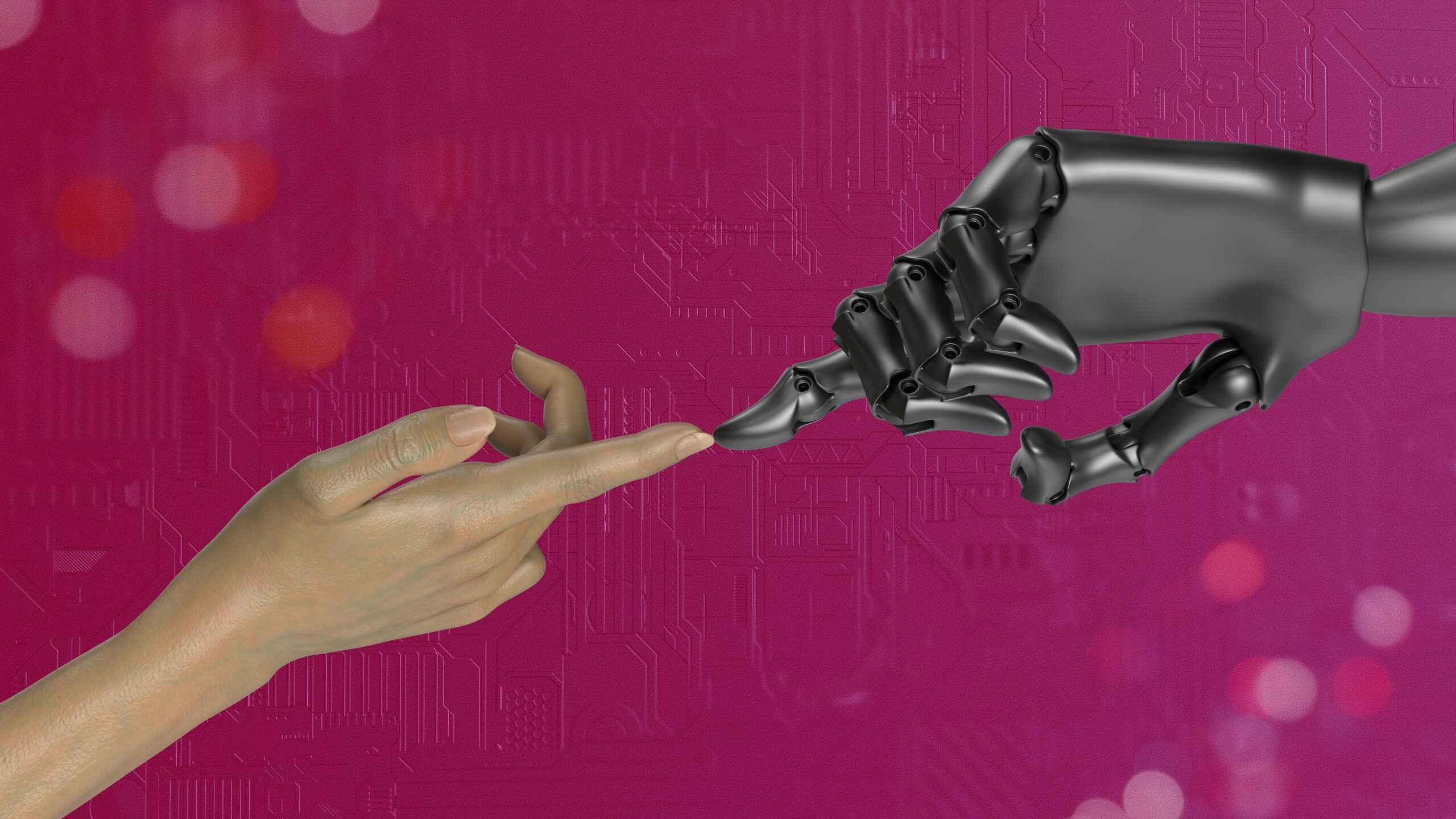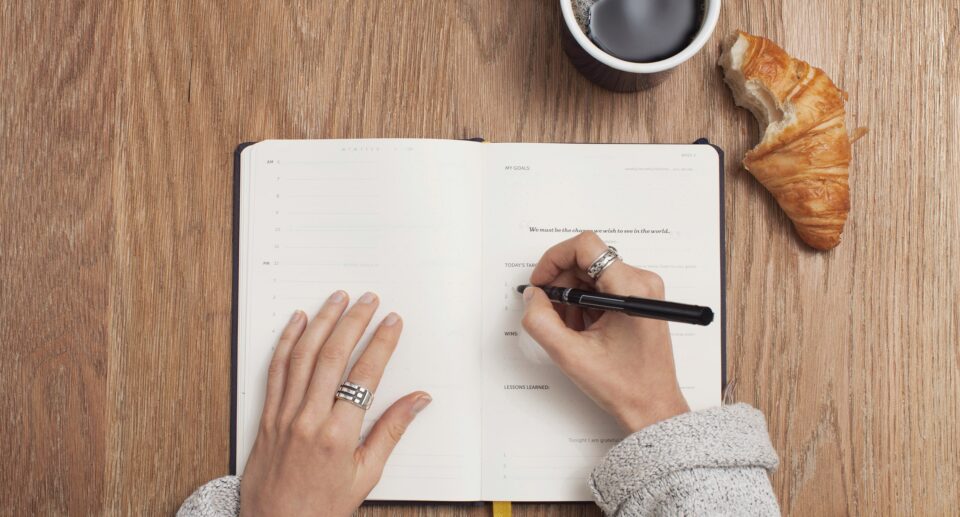Create a Month of Social Content in 60 Minutes

Planning a MONTH’S worth of social media content?
Put that 10th cup of coffee down and take a deep breath!
Before you write this off as clickbait, stay with me. We’re not talking about throwing together 30 motivational quotes and calling it content.
We’re talking about thoughtful, engaging posts that speak to your audience, follow your brand voice, and save you hours every single week.
Let’s show you how you can rock that social calendar!
Step 1: Set Your Theme and Goals (Time: 5 Minutes) ✅
Start with the main picture. Why are you posting this month? Is it to drive traffic? Promote a product? Build a community?
Pick one or two core themes.
For example:
- Educate your audience about your service
- Share behind-the-scenes brand moments
- Promote a new launch
- Grow your email list
Now decide what success looks like—more clicks, saves, shares, or sales?
This will guide your content choices!
Tool Tip: You don’t need AI for this part. Just a clear head and maybe a strong cup of coffee.
Step 2: Map Out Content Buckets (Time: 5 Minutes)
Content buckets keep your ideas from blending into a bland, samey soup.
Pick 4–5 content categories that reflect your goals.
Examples:
- Tips & how-tos
- Testimonials or case studies
- Personal or brand stories
- Product highlights
- Questions or engagement prompts
These become your content skeleton. You’ll rotate through them to keep your feed balanced and engaging.
Step 3: Let AI Generate the Post Ideas (Time: 10 Minutes)
Now we call in the robots.
Fire up ChatGPT, Notion AI, or Jasper and ask it to generate ideas based on each content bucket.
For example:
“Give me 6 engaging post ideas for a brand that sells productivity tools, focused on how-tos and productivity tips.”
Copy, paste, tweak, and repeat for your other buckets. In less than 10 minutes, you’ll have 30 post ideas lined up and ready to go!
Bonus Tip: Ask AI to include a variety of formats—text posts, carousels, polls, Reels, etc.
Step 4: Draft the Captions (Time: 20 Minutes)
This part gets fun (and fast) with AI on your side.
Take your post ideas and have ChatGPT or another tool write first-draft captions. You can say:
“Write an Instagram caption about the importance of time blocking. Keep it friendly and include a short CTA.”
Review and edit these to match your tone. Add emojis, hashtags, and mentions as needed. Don’t overthink—done is better than perfect here.
Pro move: Store the AI’s outputs in a spreadsheet or Notion board with columns for post idea, draft caption, image idea, and status.
Step 5: Pair Visuals with Posts (Time: 10 Minutes)
Once your captions are set, it’s time to bring them to life.
Here are some options:
- Use Canva’s Magic Media tool to generate graphics based on your captions.
- Try Midjourney or DALL·E to create custom illustrations or abstract backgrounds.
- Pull relevant product or brand photos from your library.
Not sure what to create? Ask AI for visual suggestions:
“What kind of image would go well with a post about setting boundaries with your calendar?”
Save everything into folders labeled by week so you stay organized!
Step 6: Schedule It All (Time: 10 Minutes)
Plug your content into a scheduler like Buffer, Later, Metricool, or Hootsuite.
Set post times based on when your audience is most active. Use the platform’s auto-suggested timing if you’re not sure.
If you want to go pro-level, stagger post types across the week like this:
- Monday: How-to
- Tuesday: Engagement question
- Wednesday: Testimonial
- Thursday: Behind-the-scenes
- Friday: CTA or soft sell
Once it’s queued up, you’re free to move on with your day!
Step 7: Add Light Engagement Time to Your Calendar (Optional but Gold)
AI can write content, but it can’t build relationships.
Block off 10–15 minutes per day (or every other day) to:
- Reply to comments
- Comment on others’ posts
- DMs with new followers
This keeps your account feeling human and helps the algorithm see you as active and valuable.
Creating a month of content in an hour might sound like a stretch, but with the right workflow, it’s completely doable.
You don’t need to post more. You just need to post smarter.