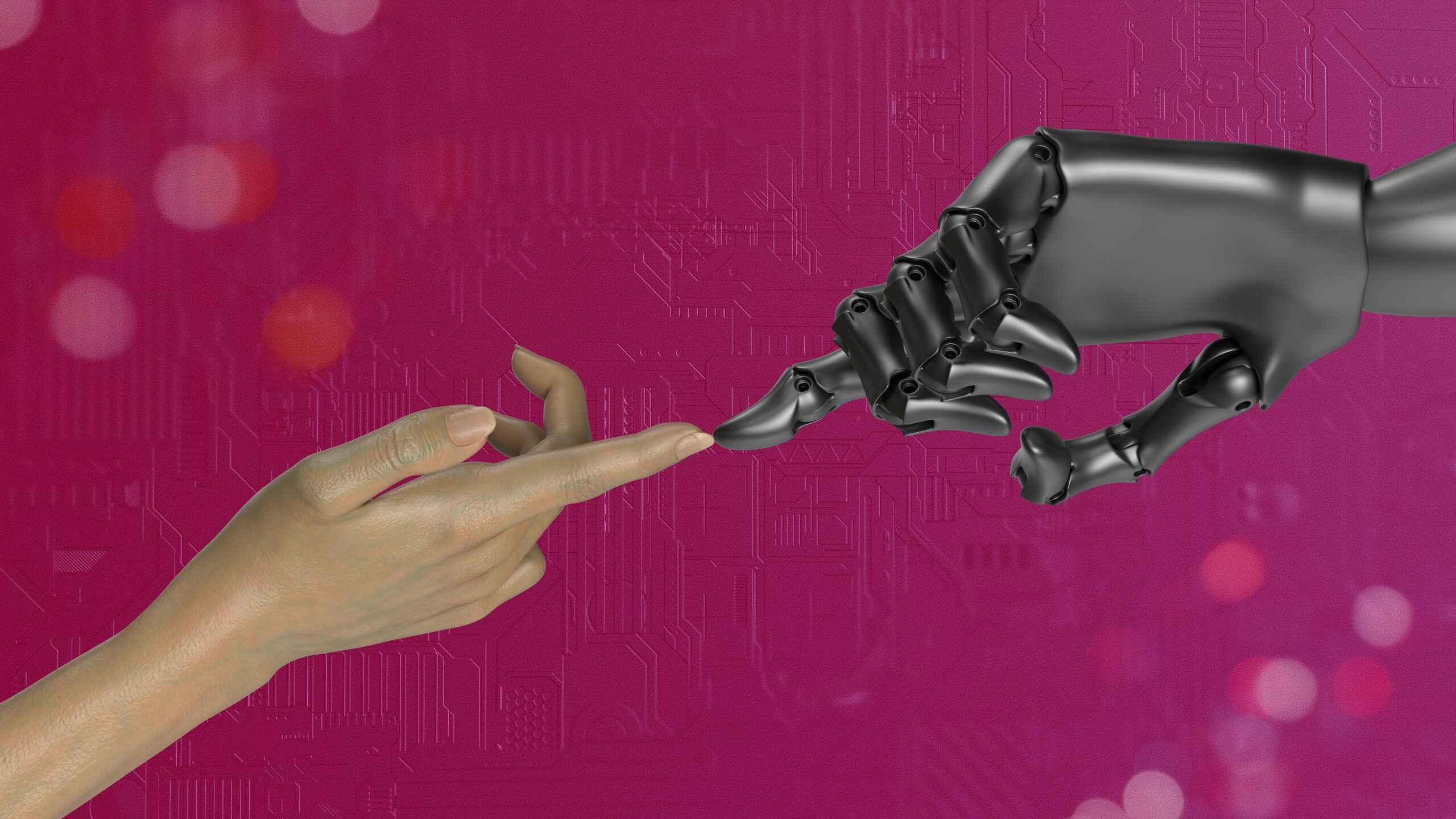How to Create a Month of Content in a Weekend Using AI

More Content Doesn’t Have to Mean More Hours
If you’re a lean marketer, content is your growth engine—but producing it consistently can feel impossible without a full team. The good news? AI can help you compress what normally takes 30 days into a focused weekend sprint. Not by cutting corners, but by cutting friction.
This guide walks you through a step-by-step process to plan, write, and schedule a month’s worth of content using AI tools—so you stay visible, valuable, and efficient.
Step 1: Build a Lean Content Calendar in 30 Minutes
Instead of staring at a blank Google Sheet, let AI give you a structured starting point.
Prompt to use:
“You’re a content strategist. Suggest 12 blog post titles for [INDUSTRY OR NICHE]. The goal is to increase traffic and engagement.”
Once you’ve got your titles, organize them by theme, funnel stage, or content type (e.g., blog, newsletter, social). Use tools like Notion, Trello, or Airtable to keep things visual and trackable.
🔧 Pro Tip: Tag each post idea with its goal: traffic, conversion, trust-building, etc. This will help guide tone and CTAs later.
Step 2: Generate SEO-Friendly Outlines with AI
For each blog post title, generate a full outline to fast-track the writing process.
Prompt to use:
“Create an SEO-optimized outline for a blog post titled ‘[TITLE]’. Target readers are [AUDIENCE]. Include 5–7 H2 sections with bullet points.”
Feed this into SurferSEO, NeuronWriter, or similar tools if you want extra precision for ranking.
Step 3: Draft at Scale Using ChatGPT or Jasper
With outlines ready, it’s time to write fast and smart. Paste one outline at a time into your AI writing tool and generate a draft. The key here is editing, not perfection.
Editing workflow:
- Use Grammarly or Hemingway to clean up flow and grammar.
- Read aloud to catch awkward phrasing.
- Use Quillbot for rewording clunky sections.
📌 Rule of Thumb: Let AI give you 70% of the draft. The final 30% should be you—refining for tone, accuracy, and intent.
Step 4: Break Down Blog Posts Into Social Content
Now repurpose your blog posts into bite-sized LinkedIn, Twitter/X, or Instagram content.
Prompt to use:
“Turn this blog post into 5 social media posts. Make each one punchy, platform-appropriate, and end with a strong CTA.”
Batch this process. If you write 4 blogs, you’ll end up with 20–30 social posts to schedule.
Step 5: Schedule Everything to Publish Automatically
Use tools like Publer, Buffer, or Hypefury to load your blog and social content into a publishing queue.
Checklist:
- Schedule blog posts weekly (4 posts = 1/month cadence)
- Schedule social posts daily or every other day
- Add a weekly newsletter using your blog as the anchor topic
🔁 Bonus Automation: Use Zapier to send new blog posts to your email list or Slack channels automatically.
Time Breakdown: Weekend Content Sprint
| Task | Hours |
|---|---|
| Topic Research + Calendar | 1 |
| Outlines (4–6 posts) | 1.5 |
| First Drafts via AI | 3 |
| Editing & Optimization | 3 |
| Repurposing for Social | 1.5 |
| Scheduling + QA | 1 |
| Total | 11–12 hours |
Closing Thoughts: Create Once, Repurpose Endlessly
Lean content creation isn’t about doing less—it’s about doing smarter. With the right prompts, tools, and systems, one weekend can fuel an entire month of visibility, traffic, and engagement.
Let AI do the heavy lifting—so you can focus on strategy, storytelling, and scaling.