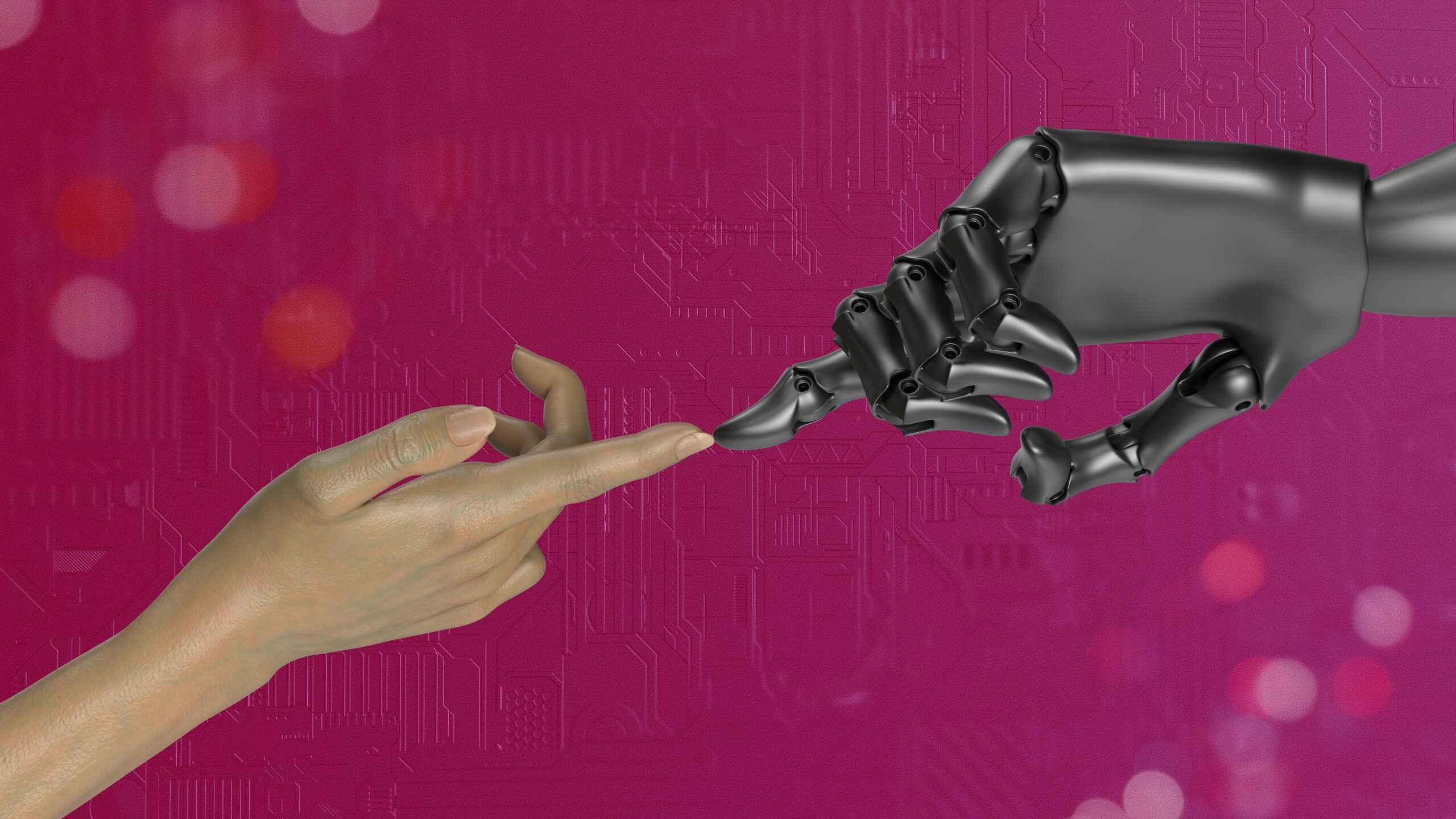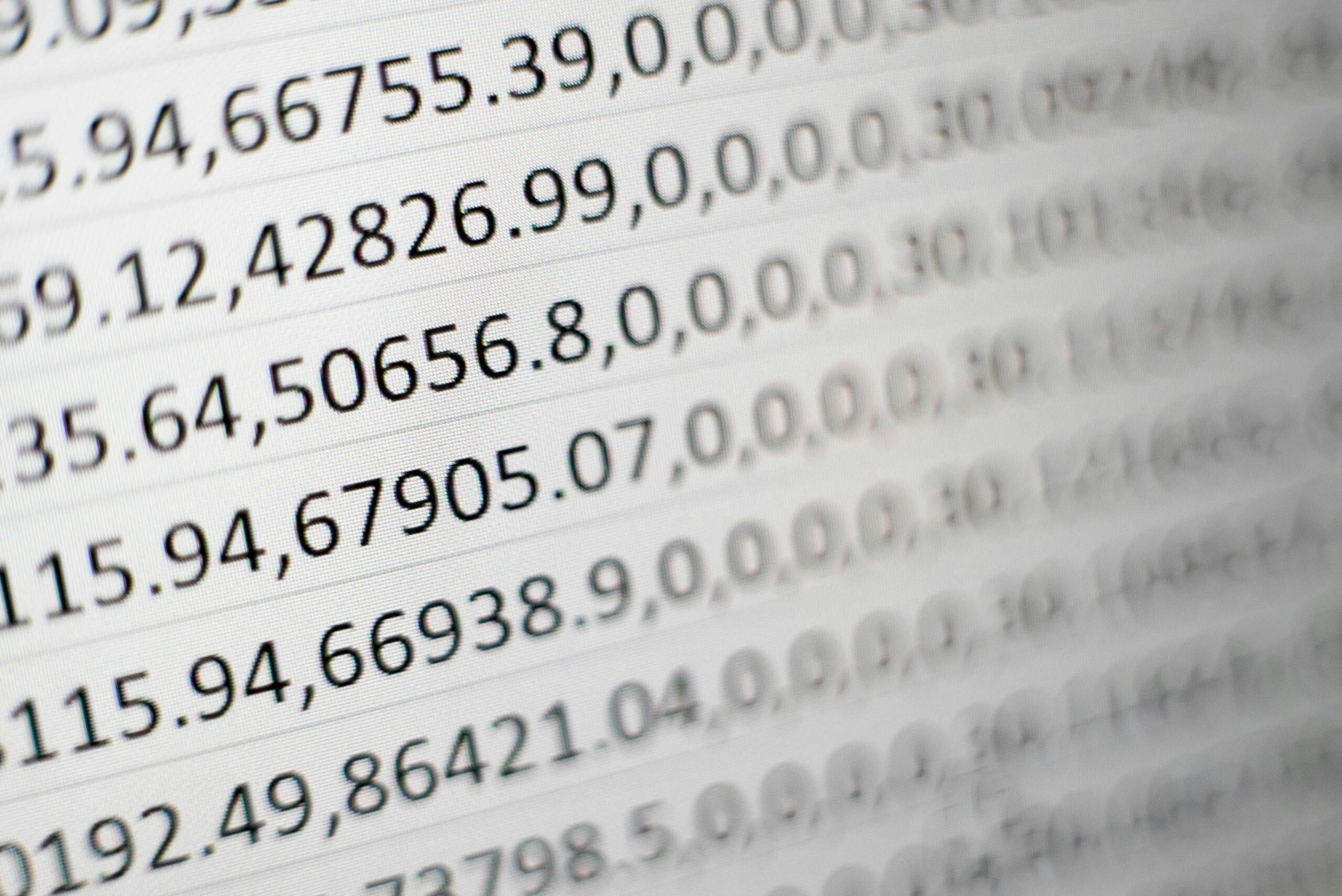Smarter Insights Without the Data Headache

Your Dashboard Should Work for You, Not the Other Way Around
Let’s be real—most marketers don’t need more dashboards. They need better answers.
For lean teams, sifting through GA4, Search Console, Meta Ads, and email reports every week is a time drain. What you need isn’t more data. You need clarity.
That’s where AI becomes your best analyst. By combining structured prompts with simple automation, you can turn raw data into clear, actionable insights—fast.
This guide breaks down how to automate reports, summarize insights, and even generate next-step recommendations using AI.
Step 1: Centralize Your Data Sources First
Before running any prompts or generating summaries, your data needs to be accessible and clean.
Tools to use:
- Google Sheets or Airtable as your central dashboard
- Connect:
- GA4 via Google Analytics Add-on
- GSC via Looker Studio or Sheets API
- Facebook/Meta Ads via Supermetrics
- Email platforms via CSV exports
📦 Optional: Use Zapier or Make to sync daily/weekly data automatically.
Step 2: Use AI to Summarize Your Performance Data
Once your data is centralized, use structured prompts to generate quick-read summaries.
🧠 Prompt Example:
“Summarize this data from GA4 and GSC for [DOMAIN]. Highlight the top traffic sources, top 5 performing pages, any keyword changes, and a sentence on each metric trend.”
Paste in:
- Sessions
- Bounce rate
- Top pages
- Queries/rankings
- CTR by device or location
The output? A clean paragraph or bullet list you can drop into:
- Slack updates
- Weekly client emails
- Stakeholder reports
Step 3: Automatically Generate Reports With AI Summaries
Instead of building reports manually, use this workflow:
Automation:
- Every Friday at 3PM: Trigger Zapier or Make
- Pull from: Google Sheets (updated data)
- Send to: ChatGPT via API or Claude
- Output: A weekly performance summary with charts (optional)
- Push to: Slack, Email, Notion, or Google Docs
🛠 Tools: Zapier + OpenAI API + Google Sheets + Notion
📌 Tip: Save prompts as templates so you’re not rewriting every week.
Step 4: Ask AI to Spot Opportunities & Risks
Let AI identify weak spots and areas to scale.
Prompt:
“Based on this campaign report, what pages are underperforming in CTR or conversions? Suggest 3 actions to improve performance.”
AI can spot:
- Drop-off points in funnels
- Pages with traffic but no conversions
- Ads with high spend but low ROAS
- Landing pages with low time-on-site
Use this to guide:
- A/B testing priorities
- Content refreshes
- Budget reallocations
Step 5: Build a Simple AI Performance Dashboard
If you want something more automated, try this lightweight stack:
Stack:
- Google Sheets: Raw data input (automated daily)
- GPT via API + Apps Script: Auto-generate weekly insights
- Slack or Notion: Deliver weekly performance summaries
You can even create a column in your sheet called:
“GPT Summary”
And write a prompt like:
“Summarize the SEO performance based on traffic, keywords, and CTR from the past 7 days.”
GPT will return:
- Win: “Organic traffic up 12%, driven by [page]”
- Loss: “CTR dropped on [keyword]—recommend revisiting meta title”
- Next Step: “Test variant with stronger CTA for blog #3”
Bonus: Pre-Built Prompts for Common Reports
| Report Type | Prompt |
|---|---|
| Weekly SEO Report | “Summarize keyword movement, CTR, and top traffic pages for [domain].” |
| Meta Ad Report | “Analyze ROAS, CTR, and CPC. Recommend 2 ads to scale, 1 to pause.” |
| Blog Performance | “Which posts are underperforming based on traffic or time-on-page?” |
| Email Campaign Summary | “Summarize open rates, CTR, and top subject lines. Suggest improvements.” |
| Website Funnel Drop-Off | “Find where users drop off between landing and conversion.” |
Final Thoughts: Insights Over Information
AI won’t replace your judgment—but it will speed up your decision-making.
By automating the reporting grunt work and letting AI translate data into narrative, you free yourself to focus on optimization, strategy, and growth.
Because for lean teams, clarity is power—and AI is the shortcut to getting there faster.