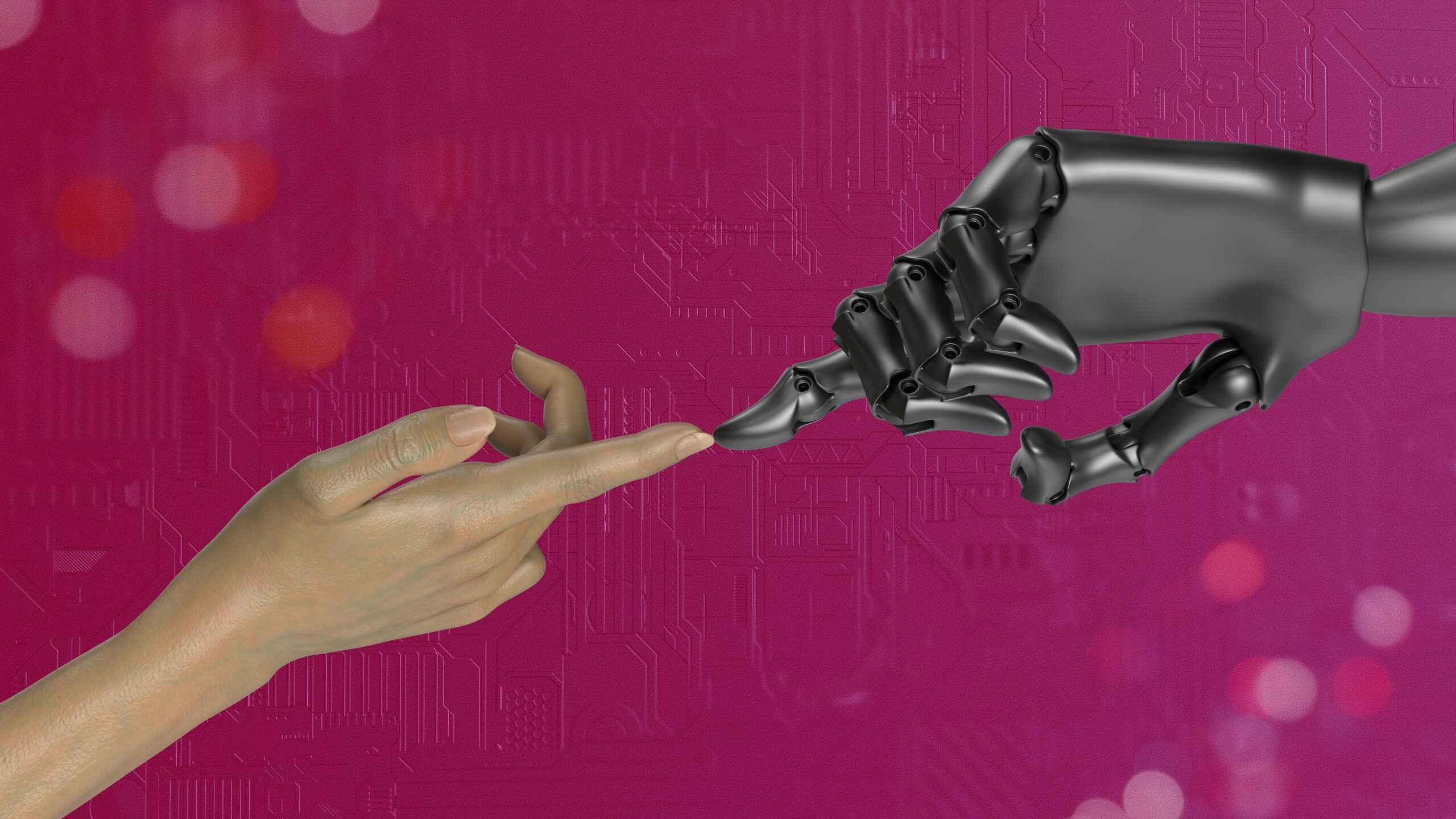AI Lead Scoring with Make & Airtable

For growth-minded businesses, every lead counts, but not every lead should be treated the same.
Some are ready to buy and others just want free content. When you’re juggling dozens or hundreds of new contacts each week, manually prioritizing follow-ups becomes impossible.
That’s where AI lead scoring comes in.
Done right, it helps you rank leads based on real buying signals—so you or your sales team can focus time and energy on the ones most likely to convert.
The problem?
Most lead scoring tools are buried inside expensive CRMs or require custom development. But if you’re using tools like Make (formerly Integromat) and Airtable, you can build a smart, low-cost lead scoring engine powered by AI—without writing a single line of code.
At a high level, here’s how the system works: a lead enters your funnel through a form, ad, chatbot, or landing page.
Their info is then automatically captured in Airtable.
Make then sends this lead data to an AI tool (like OpenAI or a trained classifier), which returns a score or priority label based on criteria you define—things like industry, job title, budget range, or behavioral signals.
The result?
Your Airtable becomes a dynamic dashboard where high-potential leads rise to the top automatically, so no one slips through the cracks.
Let’s break this down step-by-step.
It starts with Airtable as your lead intake system. You can embed Airtable forms on your site, or sync it with Typeform, Tally, or even Zapier if you already use them for lead capture.
Each time someone submits their info—name, email, company size, needs, timeline—it flows into Airtable instantly. Think of it as your central command center: clean, structured, and easy to scan.
Next, you bring in Make. This is where automation happens. When a new lead hits your Airtable base, Make triggers a scenario. This scenario can enrich the data (pulling job title from LinkedIn, verifying email status, tagging lead source), then packages everything and sends it to an AI model—typically via OpenAI’s API.
Now here’s where it gets powerful.
Using a well-crafted prompt, you can have GPT-4 analyze the lead’s info and return a score, label, or even a mini summary. For example, the prompt might look like:
“You’re a sales assistant for a B2B SaaS company. Evaluate this lead’s readiness to buy based on their company size, role, industry, and urgency. Return a score from 1 to 10, along with a one-sentence justification.”
With just a few lines of text and the right variables from Airtable, GPT-4 sends back a score like 8/10: “This lead works at a mid-sized tech firm, is the decision-maker, and mentioned a short buying timeline.” Make grabs this response and updates the Airtable record in real time.
Now, when you open Airtable, you’re not looking at a raw list of names—you’re seeing ranked leads with clear context. You can filter by score, sort by urgency, or assign follow-up actions automatically.
High scores can trigger Slack alerts.
Medium scores might go into a nurturing campaign.
Low scores? They’re still valuable—but they don’t need a call this week.
One of the best parts of this setup is flexibility. You can change the scoring criteria any time—add weight to budget size, give extra points for certain industries, or penalize vague form responses. Because you’re using an AI model that understands nuance, you’re not stuck with rigid scoring formulas. You’re making qualitative assessments scalable, which is something most out-of-the-box CRMs can’t do without expensive add-ons.
Plus, this doesn’t just improve sales—it tightens your marketing loop.
Over time, you’ll see which campaigns produce high-score leads, which channels send tire-kickers, and which offer formats attract real buyers. That’s insight you can act on.
Another upside? Cost.
Airtable is free or low-cost depending on your needs. Make offers generous usage on their free plan. OpenAI’s API is inexpensive for text evaluations. So instead of spending thousands on HubSpot’s scoring module or Salesforce customizations, you can launch your own lean lead intelligence system in an afternoon.
You can also go deeper if you want. Add fields for lead intent based on their message content. Use AI to categorize leads by service interest.
Or route the warmest leads to a live sales rep automatically. This is modular—build the core system once, then expand based on what your team actually needs.
Here’s a real-world use case: a marketing consultant sets up a simple Airtable form on her site.
Leads enter their company size, marketing budget, goals, and current challenges. Make sends that data to OpenAI, which scores it and adds a “Lead Fit” label. Anyone labeled “Hot Lead” triggers a Slack ping and adds them to a call scheduling automation. Everyone else gets entered into a personalized email sequence through MailerLite.
The result?
She knows at a glance who’s worth a follow-up today, and who needs time to warm up. And she didn’t need to hire a VA or plug into a complex CRM to make it happen.
The key takeaway here is this: AI lead scoring doesn’t have to be complicated.
You don’t need a PhD in data science, and you don’t need enterprise software. With Airtable, Make, and GPT-4, you can build a smart, flexible scoring system that fits your business.
For solopreneurs, agencies, or lean teams, this workflow offers something rare: real-time prioritization, automated follow-up, and decision-grade insight—all without adding headcount. You’ll waste less time chasing bad leads, you’ll follow up faster with the right ones, and you’ll start to spot patterns in your funnel you couldn’t see before.
So if you’re still sorting leads manually or guessing who’s ready to buy, it’s time to upgrade.
Set up Airtable as your intake.
Use Make to connect the dots.
Let AI do the thinking.
Then step back and let your system surface the opportunities that matter.