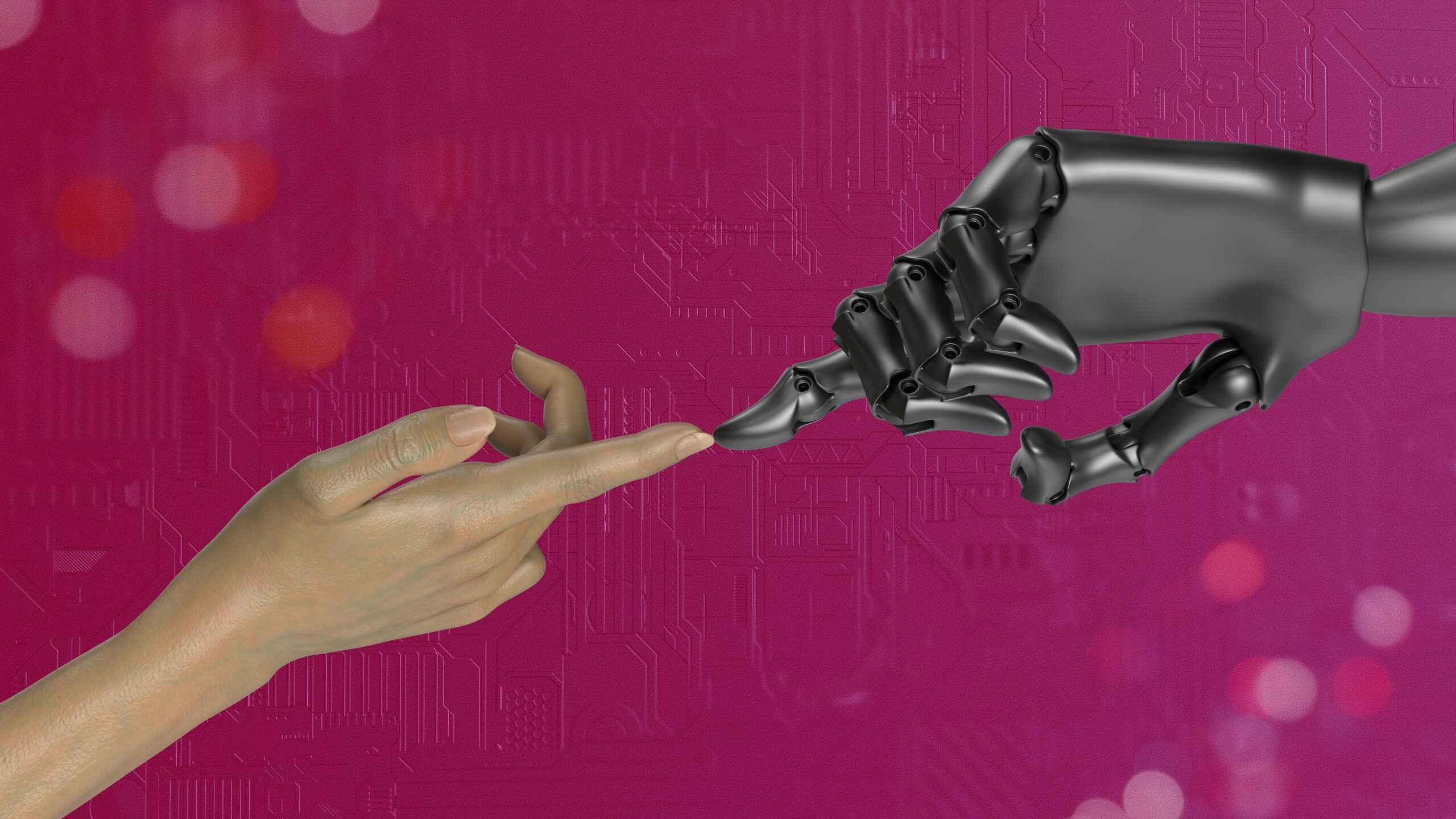How to Scale Voice Content Without Hiring a Voice Actor

Professional voiceovers are amazing, but they can be costly and take time to get it just the way you need it to be.
Booking talent, coordinating recording sessions, editing for clarity…it’s a lot to handle!
If you’re a lean team (or a team of one), producing voice content at scale starts to feel like something only agencies or big-budget brands can pull off.
This couldn’t be further from the truth!
With a few smart tools (and zero studio time) you can create polished, human-sounding voiceovers for videos, courses, podcasts, social clips, and more.
You don’t need to be an actor or even own a mic.
Here’s how to scale high-quality voice content without hiring a voice actor—and still sound like a pro.
AI Voiceovers That Actually Sound Human
Murf AI: a platform built for turning text into realistic, studio-grade voiceovers in minutes.
Murf doesn’t just spit out robotic narration. It offers dozens of natural-sounding voices—male, female, different accents, even emotional tones. You can adjust speed, pitch, pauses, emphasis, and intonation to fit your script exactly. Whether you’re narrating a demo video, creating a podcast intro, or localizing content for a new market, Murf makes it sound like you had a voice actor on call.
The interface is simple, and it even includes background music, team collaboration, and timeline editing. You write your script, choose a voice, tweak as needed, and export—done!
We’ve tested it, and it passed both the “Would You Believe This Is AI?” test and the “Will This Save Me an Afternoon of Recording and Editing?” test. The answer to both is a confident yes.
Affiliate Disclaimer: We’ve tested and genuinely recommend Murf AI. If you sign up through our affiliate link, we may earn a small commission—at no extra cost to you.
Pair With Script-to-Video Tools for Instant Content
Once you’ve nailed your voiceover, turning it into a visual asset should be just as painless. That’s where a tool like Pictory comes in. Pictory converts your script or blog post into a full video with stock footage, transitions, and text overlays—all synced to your voiceover.
Drop in your Murf-generated audio, and you’ve got a full explainer video or social clip in under an hour—perfect for teams that want more video without more video production.
Not a video person? No problem. Pictory does the heavy lifting and lets you edit scenes like a Word doc.
Bonus: Clean Up Raw Recordings with Descript
If you are recording raw audio (say, for a podcast or customer interview) and want it polished without hiring an editor, Descript is a must-have. It lets you edit audio by editing text—yes, you read that right. Delete a sentence in the transcript, and it vanishes from the audio.
It also lets you remove filler words, awkward pauses, and background noise automatically. And if you’re using Murf for your main narration but want to layer in real customer quotes or team member soundbites, Descript is the tool that makes it all work smoothly.
Descript and Murf together make a lean voice content workflow that punches well above its weight—fast, affordable, and scalable.
When to Use AI Voiceovers
- Product walkthroughs that you need to update often
- Internal training videos where clarity matters more than charisma
- Micro-podcasts or audio snippets for social content
- Ad copy testing with different tones or accents
- Localization projects where hiring voice actors in five languages would blow the budget
- Course content for e-learning platforms
- YouTube scripts when you want to test video ideas before going on camera
The beauty of AI voiceovers is you can iterate endlessly.
Want to test a CTA with more urgency? Change one line.
Need a quieter, slower delivery for a training module? Tweak the speed.
Unlike human voice actors, AI never needs a re-record.
Hiring voice talent will always have a place. For brand anthems, high-impact video spots, or storytelling-heavy ads, a real person’s nuance still wins.
However for most voice content—product explainers, social clips, internal videos—AI voiceovers are more than good enough. They’re efficient, editable, and shockingly good.
Murf AI is the tool we keep coming back to for lean voice content creation. It cuts out friction, sounds natural, and scales with your content calendar.
Whether you’re making your first audio ad or your fiftieth onboarding video, it gives you the power of a voice team—without needing one.
And the best part?
You don’t need to talk into a mic ever again.