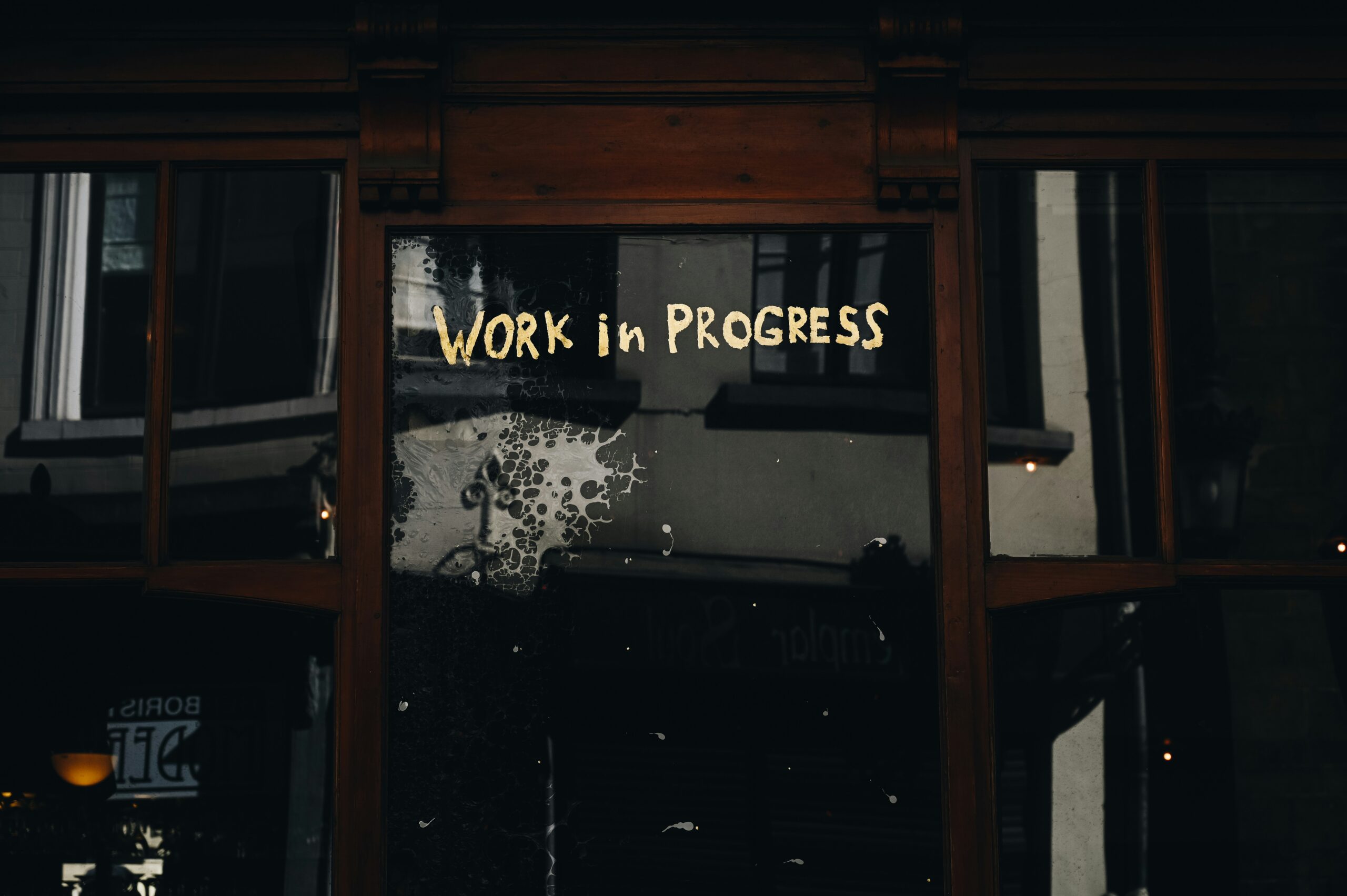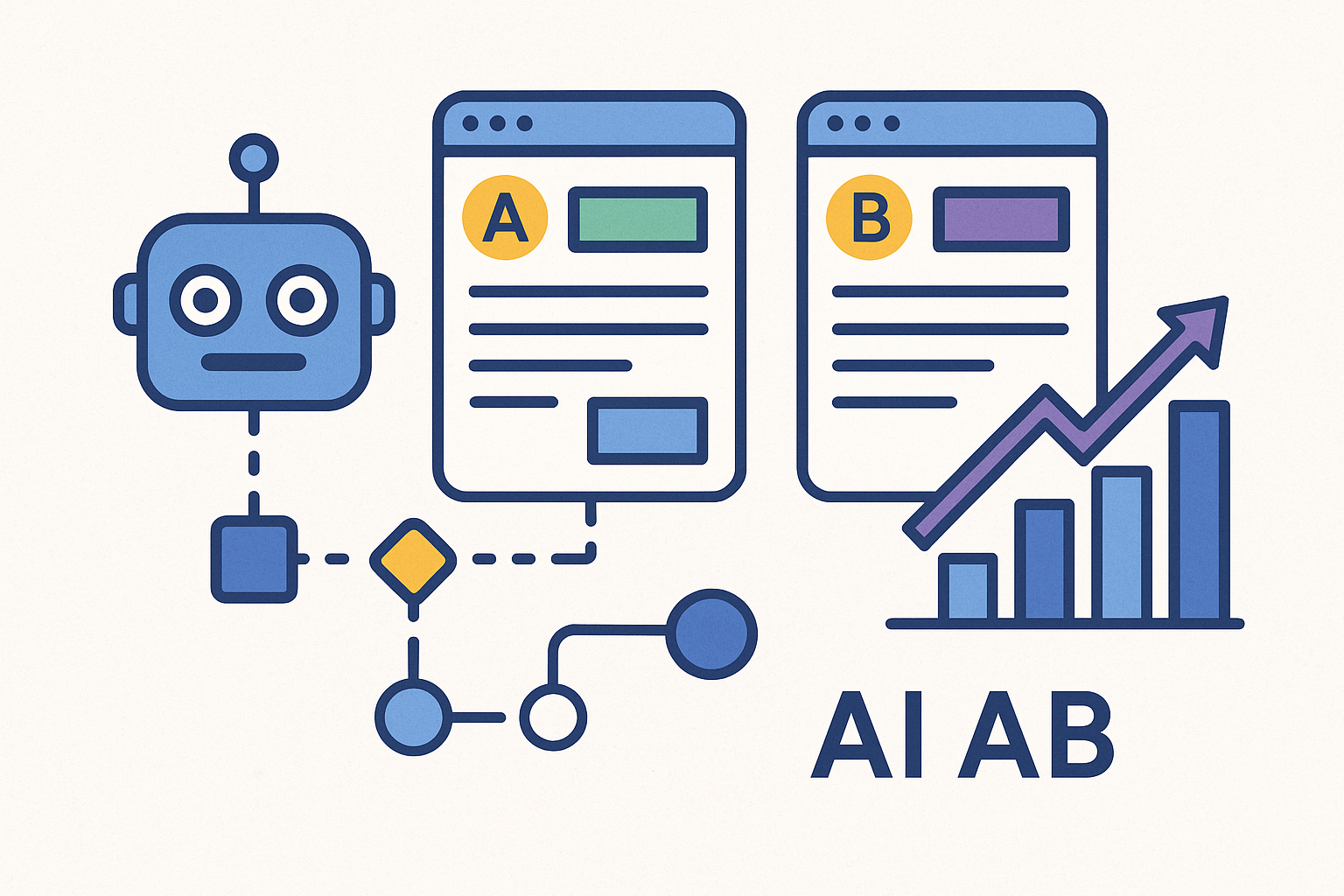How to Train Your AI Tools to Match Your Brand Voice

Your brand voice isn’t just the way you sound, it’s the personality your audience connects with!
So whether you’re writing a blog post, drafting a welcome email, or responding to a customer on live chat what you say matters as much as how you say it. So when you start working with AI tools, one of the biggest questions becomes: How do you make sure they sound like you?
Letting AI help with content creation is smart. Letting it speak in a generic tone that doesn’t sound like your brand? Not so much. The good news: With a little guidance, AI tools can learn to match your tone, style, and values.
Here’s how to train your AI tools to sound like the best version of your brand—and save time without losing your voice.
Step 1: Define Your Brand Voice Clearly
Before you can teach it, you have to define it. AI tools aren’t mind readers (yet). If you feed them vague instructions like “make it fun” or “write like us,” the results will be hit or miss.
Instead, get specific!
What does your brand sound like?
How do you want people to feel when they read your content?
What do you always say—and what do you never say?
Create a brand voice guide that includes:
- Core tone descriptors (e.g., witty, supportive, direct, casual)
- Sample phrases and taglines you use often
- Examples of approved writing (emails, social captions, blog excerpts)
- Words or phrases you avoid
- Sentence length and formatting preferences
- Emoji or punctuation style (or lack thereof)
The clearer your guide, the easier it is to translate your voice to any tool—AI or otherwise.
Step 2: Choose AI Tools That Let You Customize
Not all AI tools are created equal. Some give you very little control over tone and style and others let you input style guides, upload examples, or use templates trained on your voice.
Look for platforms that let you:
- Provide brand-specific context
- Train on documents or style examples
- Adjust tone, length, and structure
- Save and re-use voice settings
Tools like ChatGPT, Jasper, Copy.ai, and Writer all have varying degrees of customizability. The more control the tool gives you, the better it can become at sounding like you.
Step 3: Use High-Quality Inputs to Train the Model
This part matters more than most people realize. If you feed your AI tools stiff, jargon-heavy content—you’ll get stiff, jargon-heavy content back.
Start with examples that represent your voice at its best. That blog post your audience loved? The onboarding email people keep replying to? The landing page that converts like crazy? Use those!
Feed full pieces of content so the model can learn rhythm, transitions, sentence structure, and vocabulary.
Step 4: Build Prompts That Reinforce Your Voice
AI responds to direction. The more clearly you spell out what you want, the more on-brand the output will be. Start by developing repeatable prompt structures that include tone instructions.
Instead of: “Write a welcome email for new customers.”
Try: “Write a welcome email for new customers in a tone that’s friendly, honest, and lightly funny—like a helpful guide who knows their stuff but doesn’t take themselves too seriously. Use short paragraphs, contractions, and avoid sounding robotic.”
Then test, tweak, and refine until you find prompts that consistently deliver the voice you want.
Step 5: Create Reusable Templates and Prompt Libraries
Once you land on prompts and structures that work, save them. Don’t reinvent the wheel every time. Build a prompt library that maps to different content types: blog intros, sales emails, product descriptions, FAQs, etc.
You can even layer in audience segments:
- “Explain this topic to beginners using a calm, clear tone.”
- “Rephrase for executives with a strategic, punchy voice.”
- “Summarize this for developers using technical but plain language.”
The result? AI outputs that sound like you, to the right people, every time.
Step 6: Edit With Voice Consistency in Mind
AI is a starting point, not a final draft machine. You still need a human (you!) to edit for nuance, context, and voice consistency. Make sure what it says aligns with how your brand shows up.
Review each draft and ask:
- Does this sound like us?
- Is the tone consistent from start to finish?
- Would we actually say it this way?
- Are there any red-flag words or off-brand phrases?
The more you review and refine, the more consistent your content becomes—and the more examples you build to train future prompts.
Step 7: Update and Evolve Your AI Style Guide
Your brand voice isn’t static. As your business grows, your audience changes, or your strategy shifts, your tone may evolve too and your AI tools should keep pace.
Review your brand voice guide quarterly and be sure to add new examples, flag outdated terms or tone shifts. Adjust your prompts to reflect what’s working best now!
And yes, you can train your tools to shift subtly too. Want your email tone a bit warmer for onboarding but snappier for announcements? Build it into your prompt strategy.
Collaborate With Teams to Keep It Cohesive
If multiple people are using AI across your company—marketing, sales, customer service, HR—your voice guide and prompts should be shared. Consistency builds trust. It also makes your brand instantly recognizable.
Create a shared doc or AI playbook that includes:
- Your voice guide
- Prompt examples by team or use case
- Output do’s and don’ts
- Links to successful content
This ensures everyone’s pulling in the same direction—and your brand voice shows up strong and clear, wherever your content appears.
Train It Like You Mean It
AI isn’t here to replace your voice, but it is here to amplify it. However AI will only work as well as you train it. Get clear on what your brand sounds like, feed it your best examples, write prompts that steer the output and edit with care. A
When done right, your AI content won’t just sound human—it will sound like you.